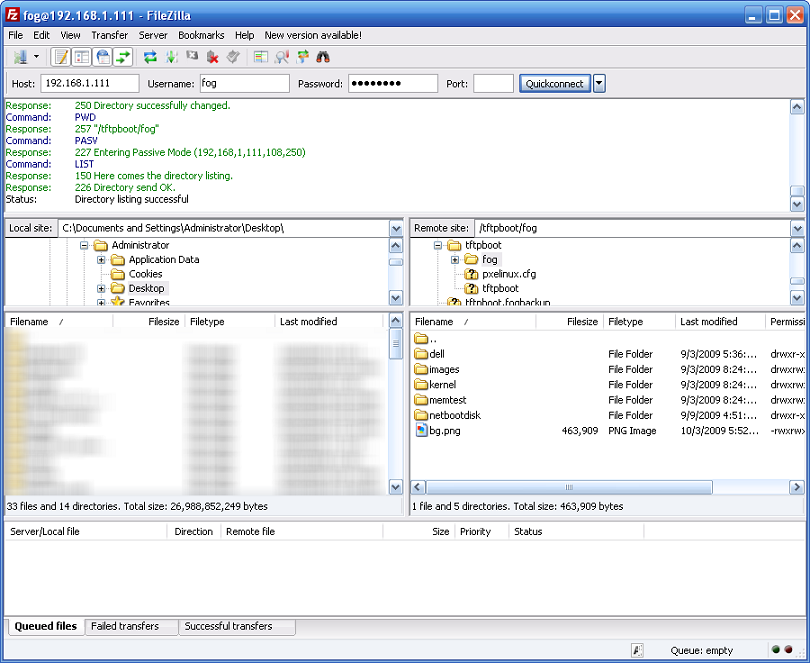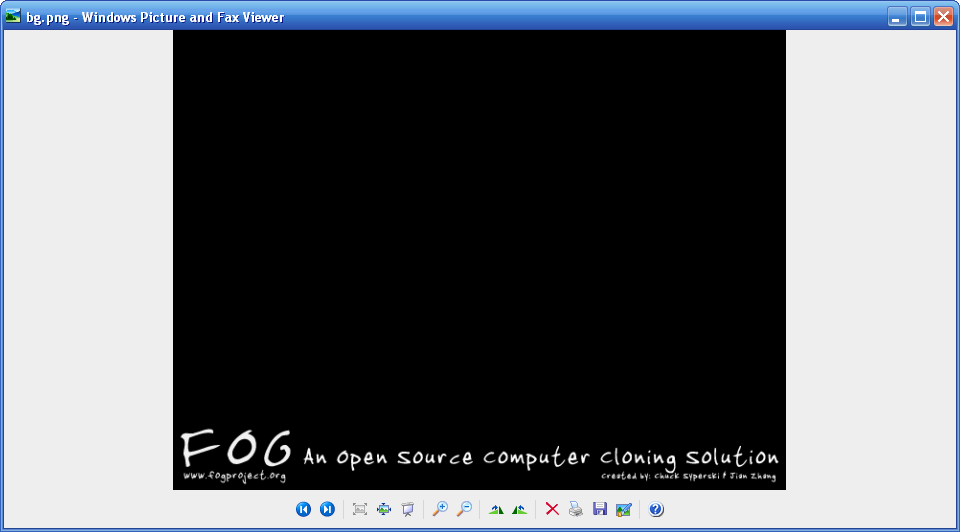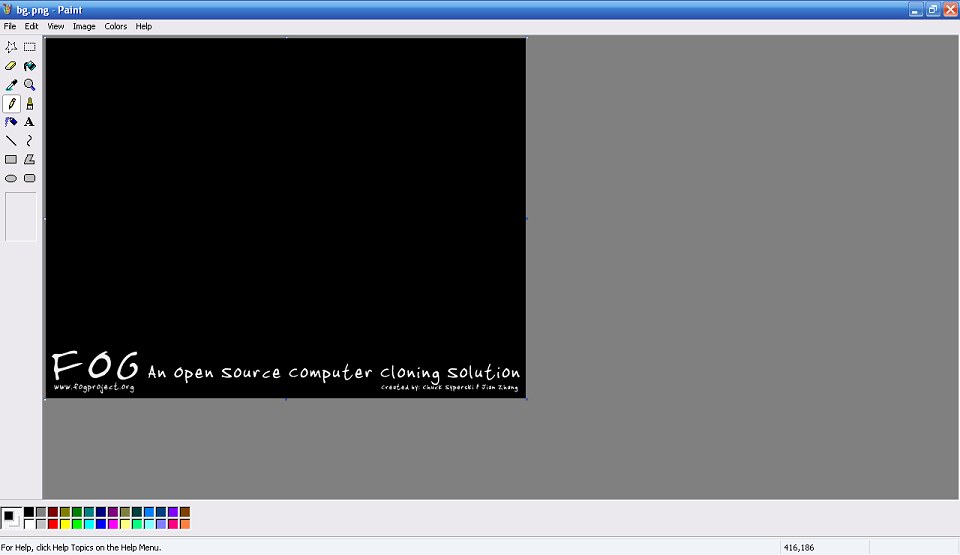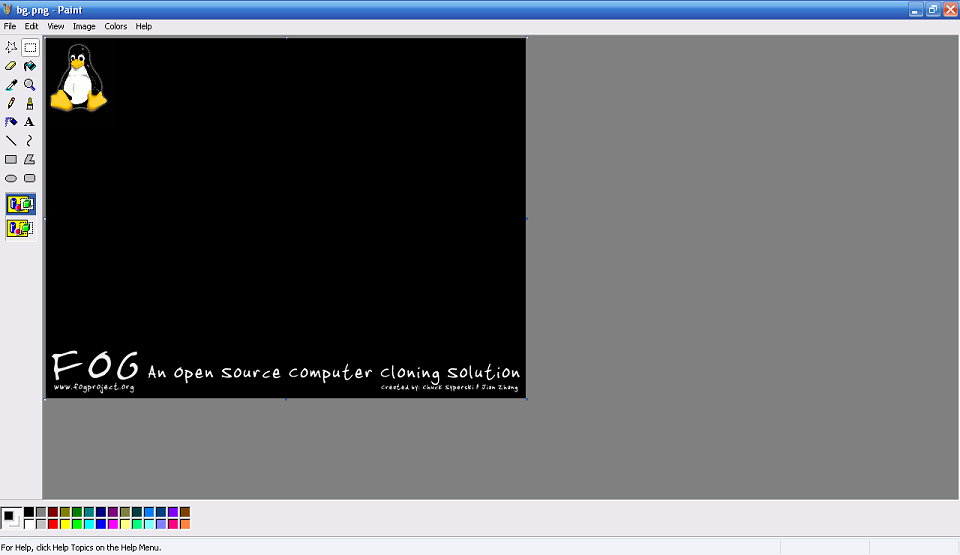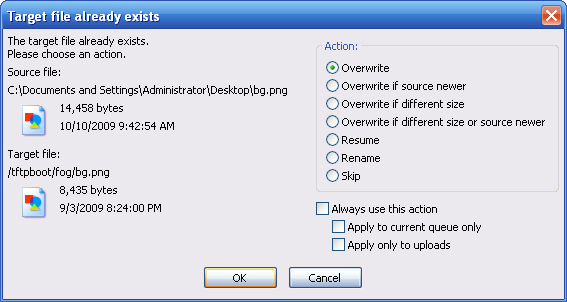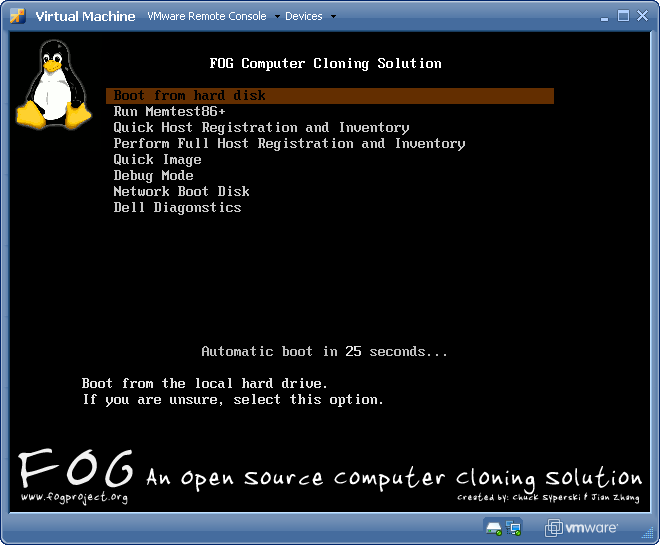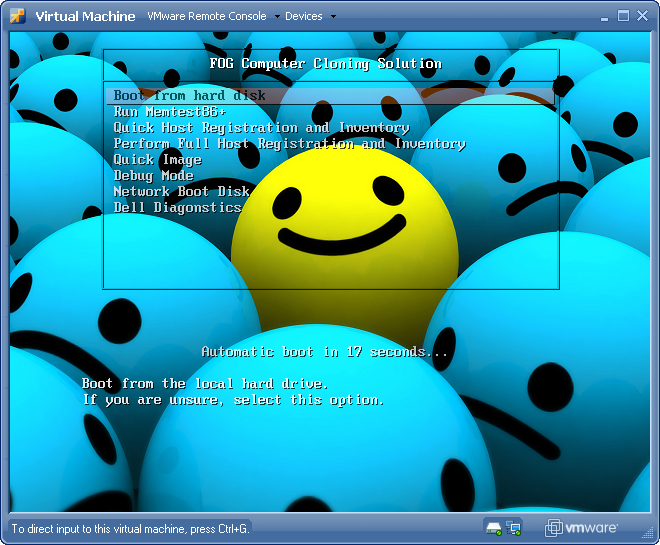Difference between revisions of "How to change your pxe background"
(No difference)
|
Latest revision as of 18:00, 10 October 2009
It is very easy to customize your FOG server to match / reflect your place of work or taste.
Software and config needed
- FTP Software - [1] (I recommend that you use the .zip version of Filezilla so it is stand alone and portable)
- TFTP password set / reset - [[2]]
You should be able to connect to your servers IP address (a.k.a. the fog server ip) and enter the default username + password. If you can not connect please verify that you have the correct username + password set on your fog server.
By default the correct user name and password are
Username - fog
Password - password
Steps for editing and modifying the PXE background
- Connect to the ftp with your username and password and navigate to /tftpboot/fog directory
- Download the bg.png file to your desktop
- Modify the bg.png file the way you want
In this example I'm using mspaint to add TUX to the boot menu. However you can add / remove / modify it how ever you want as long as you stay within the 640x480 paramaters
(please note that I am not trying to take credit away from Chuck Syperski or Jian Zhang. I am just trying to show you that it is possible to tweak the PXE boot menu so it can reflect your usage)
- Upload the modified file to the same directory you downloaded it from /tftpboot/fog
- PXE boot a computer and test it out! =)
Below are some examples!