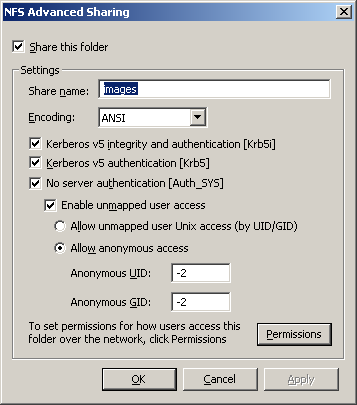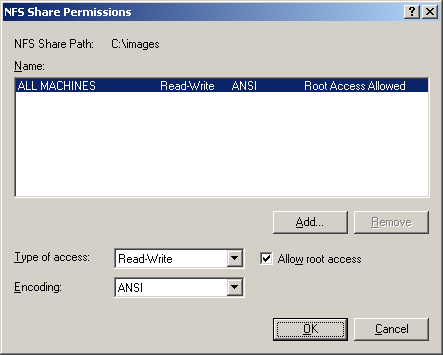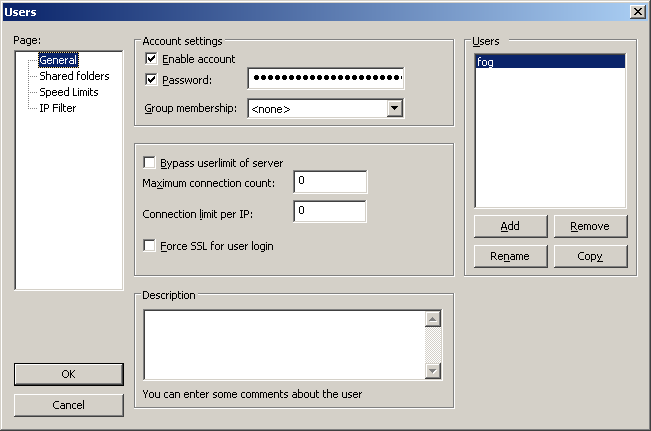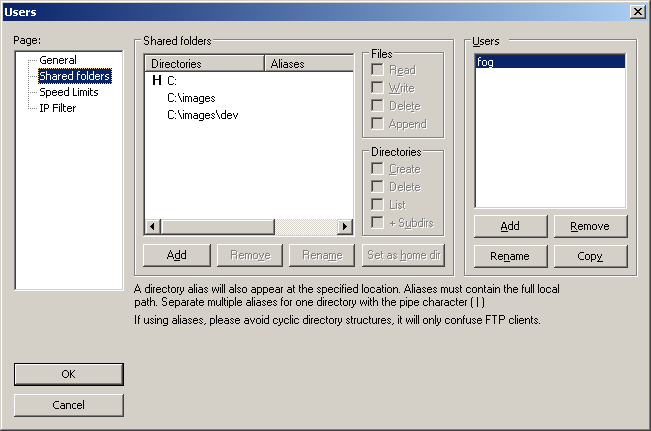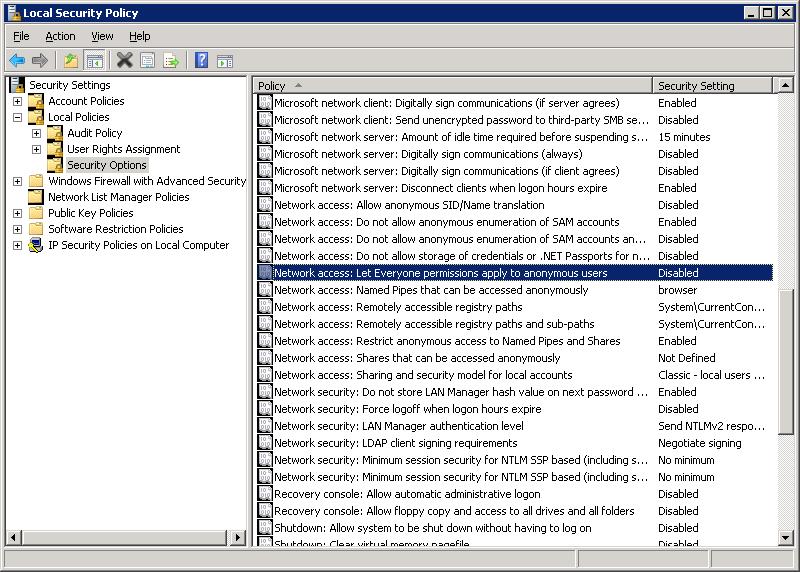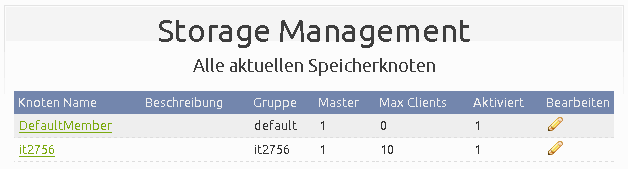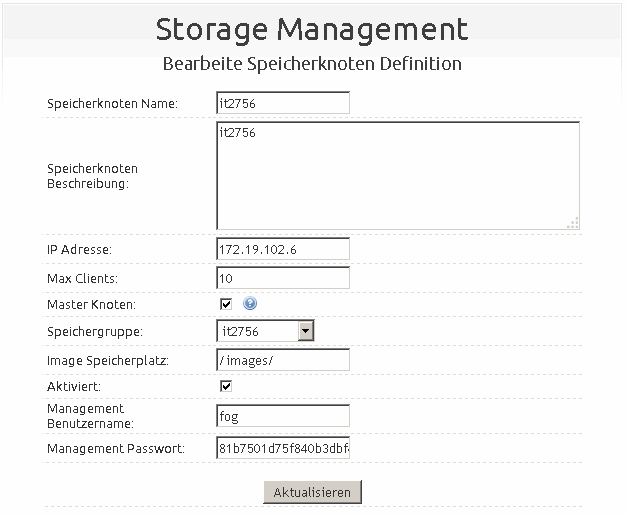Difference between revisions of "Windows Storage Node"
| (36 intermediate revisions by the same user not shown) | |||
| Line 1: | Line 1: | ||
= Windows Storage Node = | = Windows Storage Node = | ||
| + | *This is for <span style="background-color:RED; color:Orange; boarder:solid thin black">STORAGE NODES '''ONLY'''</span> you will still need a Linux install running as the main server. However, this will be part of the building blocks for a windows server build that yet does '''not''' exist. | ||
| + | *You may have a Windows Storage Node in combination with any number of Linux Storage Nodes or just a single Windows Storage Node. | ||
*This has been put together from the forum and should be useful to many. [http://fogproject.org/forum/threads/fatal-error-failed-to-mount-nfs-volume.10457/#post-26912 Windows Server NFS] | *This has been put together from the forum and should be useful to many. [http://fogproject.org/forum/threads/fatal-error-failed-to-mount-nfs-volume.10457/#post-26912 Windows Server NFS] | ||
==Requirements== | ==Requirements== | ||
#Windows Server 2008 (R2)/Windows Server 2012 (R2) | #Windows Server 2008 (R2)/Windows Server 2012 (R2) | ||
| − | #NFS Role Installed | + | #NFS Role Installed (NFS) |
| − | #Filezilla Installed | + | #Filezilla Installed (FTP) |
==Windows Step-by-Step== | ==Windows Step-by-Step== | ||
| − | + | === Folder Creation & Setup === | |
| + | *'''Create folders''' | ||
| + | *#'''Create folder C:\images''' | ||
| + | *#'''Create folder C:\images\dev | ||
| − | + | *'''Set Sharing''' (you may not have kerberos enable do not worry about this) | |
| − | |||
| − | |||
[[File:NFS Sharing1.png|center|]] | [[File:NFS Sharing1.png|center|]] | ||
| − | + | *'''Set Permissions''': Set proper permissions for All Machines | |
[[File:NFS Permissions.png|center]] | [[File:NFS Permissions.png|center]] | ||
| − | + | *'''Set Security''': Make sure you do this for C:\, C:\images, and C:\images\dev | |
{|style="margin: 0 auto;" | {|style="margin: 0 auto;" | ||
|[[File:Security 1.png]] | |[[File:Security 1.png]] | ||
| Line 27: | Line 30: | ||
|} | |} | ||
| − | + | ====Filezilla Setup (FTP)==== | |
| − | + | *'''Setup Filezilla Account''': Create fog account and make sure this is the same password for your ''Management password'' | |
[[File:Filezilla1.png|center|frame|Create fog account and make sure this is the same password for your ''Management password'']] | [[File:Filezilla1.png|center|frame|Create fog account and make sure this is the same password for your ''Management password'']] | ||
| − | + | *'''Setup Filezilla Folders''': Make sure these files $ Directories all have Read, write, delete, append rights | |
[[File:Filezilla folders.png|center|frame|Make sure these files $ Directories all have Read, write, delete, append rights]] | [[File:Filezilla folders.png|center|frame|Make sure these files $ Directories all have Read, write, delete, append rights]] | ||
| − | + | *'''Set Ports''': | |
| + | |||
| + | ====Windows Firewall==== | ||
| + | |||
| + | ====Windows Policies==== | ||
| + | *'''Set Local Policies''': Set this policy to '''Enabled''' | ||
[[File:Local policy settings.jpg|center|frame|Set this policy to enabled]] | [[File:Local policy settings.jpg|center|frame|Set this policy to enabled]] | ||
| − | + | ====NFS==== | |
| + | *'''Configure NFS Server''': Stop NFS Server Service, Edit Transport Protocol to TCP+UDP, and Start NFS Server Service | ||
{|style="margin: 0 auto;" | {|style="margin: 0 auto;" | ||
|[[File:Properties of nfs server.png]] | |[[File:Properties of nfs server.png]] | ||
|[[File:Nfs tcp+udp.jpg]] | |[[File:Nfs tcp+udp.jpg]] | ||
|} | |} | ||
| − | + | ||
==Fog Server== | ==Fog Server== | ||
| − | Here is the tricky part.....You need to copy the hidden files on your Linux server to your windows server. These files are located @: | + | *Here is the tricky part.....You need to copy the hidden files on your Linux server to your windows server. These files are located @: |
| − | /images/.mntcheck --> c:\images\ | + | */images/.mntcheck --> c:\images\ |
| − | /images/dev/.mntcheck --> c:\images\dev\ | + | */images/dev/.mntcheck --> c:\images\dev\ |
| − | xxx.xxx.xxx.xxx ==> ip address of the windows server | + | *xxx.xxx.xxx.xxx ==> ip address of the windows server |
| − | I mounted the NFS drive and just did a cp command. | + | *I mounted the NFS drive and just did a cp command. |
| + | *'''Using terminal or ssh remote:''' | ||
<pre> | <pre> | ||
cd / | cd / | ||
| Line 69: | Line 79: | ||
*Then continue by adding a storage node just as you would in the wiki. | *Then continue by adding a storage node just as you would in the wiki. | ||
| + | *I Simply added a Storage Node Definition in its own Storage Group independent to the default storage Group, added it's IP 172.19.102.6 and the path /images/ because it's the path 172.19.102.6 exports also /images/dev/ like an original FOG node does. | ||
| + | |||
| + | [[File:Web gui.png|center]] | ||
| + | [[File:Storage manage.png|center]] | ||
| + | |||
| + | ==Glitches== | ||
| + | *At times NFS does not want to replicate (minimally after restarts) so need of restarting the NFS service is required. | ||
| + | *Windows Nodes will not report any information in the Dashboard [[File:Home.png]]. This means no bandwidth and no disk information. | ||
| + | **The only really way to know if it is working is to check the '''Image Replicator''' log. It will show something like: | ||
| + | <pre> | ||
| + | [01-20-15 8:25:38 am] * [Windows_Node_Name] - SubProcess -> Mirroring directory `[Image1]' | ||
| + | |||
| + | [01-20-15 8:25:38 am] * [Windows_Node_Name] - SubProcess -> Mirroring directory `[Image2]' | ||
| + | |||
| + | [01-20-15 8:25:38 am] * [Windows_Node_Name] - SubProcess -> Mirroring directory `[Image3]' | ||
| + | |||
| + | [01-20-15 8:25:38 am] * [Windows_Node_Name] - SubProcess -> Mirroring directory `[Image4]' | ||
| + | |||
| + | [01-20-15 8:25:38 am] * [Windows_Node_Name] - SubProcess -> Mirroring directory `[Image5]' | ||
| + | |||
| + | [01-20-15 8:25:38 am] * [Windows_Node_Name] - SubProcess -> Mirroring directory `[Image6]' | ||
| + | |||
| + | [01-20-15 8:25:38 am] * [Windows_Node_Name] - SubProcess -> Mirroring directory `[Image7]' | ||
| + | |||
| + | [01-20-15 8:25:38 am] * [Windows_Node_Name] - SubProcess -> Mirroring directory `postdownloadscripts' | ||
| + | |||
| + | [01-20-15 8:25:38 am] * [Windows_Node_Name] - SubProcess -> Complete | ||
| + | </pre> | ||
| + | *If having issues PM Wolfbane8653 in the forum. | ||
| + | |||
| + | ---- | ||
| + | *<span style="background-color:RED; color:Orange; boarder:solid thin black">This is an interesting thread to me as it shows the flexibility of FOG. While cumbersome, it CAN be "ported" to run on nearly any OS. ~ Tom Elliott Senior Developer</span> | ||
--[[User:Wolfbane8653.3362|Wolfbane8653.3362]] ([[User talk:Wolfbane8653.3362|talk]]) 18:51, 16 June 2014 (CDT) | --[[User:Wolfbane8653.3362|Wolfbane8653.3362]] ([[User talk:Wolfbane8653.3362|talk]]) 18:51, 16 June 2014 (CDT) | ||
Latest revision as of 13:02, 14 August 2015
Contents
Windows Storage Node
- This is for STORAGE NODES ONLY you will still need a Linux install running as the main server. However, this will be part of the building blocks for a windows server build that yet does not exist.
- You may have a Windows Storage Node in combination with any number of Linux Storage Nodes or just a single Windows Storage Node.
- This has been put together from the forum and should be useful to many. Windows Server NFS
Requirements
- Windows Server 2008 (R2)/Windows Server 2012 (R2)
- NFS Role Installed (NFS)
- Filezilla Installed (FTP)
Windows Step-by-Step
Folder Creation & Setup
- Create folders
- Create folder C:\images
- Create folder C:\images\dev
- Set Sharing (you may not have kerberos enable do not worry about this)
- Set Permissions: Set proper permissions for All Machines
- Set Security: Make sure you do this for C:\, C:\images, and C:\images\dev
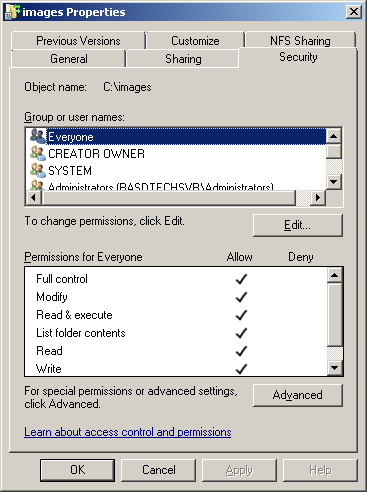
|
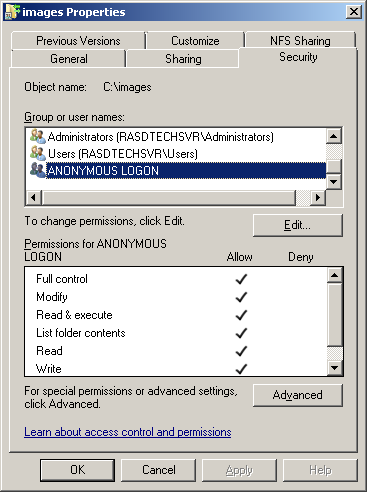
|
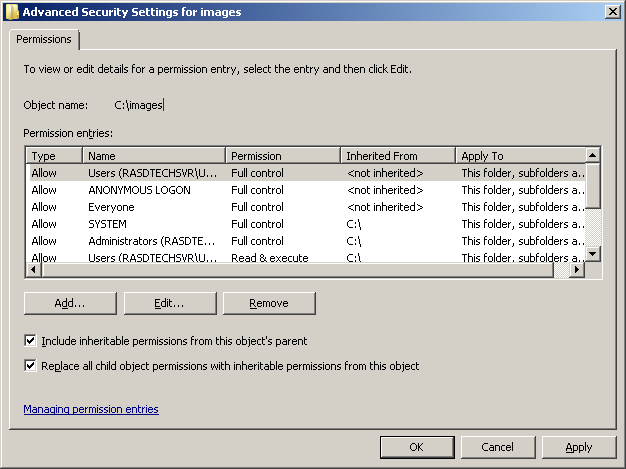
|
Filezilla Setup (FTP)
- Setup Filezilla Account: Create fog account and make sure this is the same password for your Management password
- Setup Filezilla Folders: Make sure these files $ Directories all have Read, write, delete, append rights
- Set Ports:
Windows Firewall
Windows Policies
- Set Local Policies: Set this policy to Enabled
NFS
- Configure NFS Server: Stop NFS Server Service, Edit Transport Protocol to TCP+UDP, and Start NFS Server Service
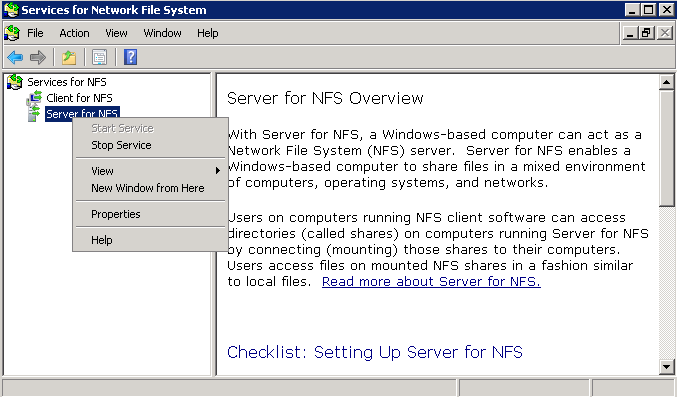
|

|
Fog Server
- Here is the tricky part.....You need to copy the hidden files on your Linux server to your windows server. These files are located @:
- /images/.mntcheck --> c:\images\
- /images/dev/.mntcheck --> c:\images\dev\
- xxx.xxx.xxx.xxx ==> ip address of the windows server
- I mounted the NFS drive and just did a cp command.
- Using terminal or ssh remote:
cd / sudo mkdir images2 sudo chmod 777 images2 sudo mount xxx.xxx.xxx.xxx:/images /images2 sudo cp /images/.mntcheck /images2 sudo cp /images/dev/.mntcheck /images2/dev/ sudo umount /images2
Fog Web GUI
- Then continue by adding a storage node just as you would in the wiki.
- I Simply added a Storage Node Definition in its own Storage Group independent to the default storage Group, added it's IP 172.19.102.6 and the path /images/ because it's the path 172.19.102.6 exports also /images/dev/ like an original FOG node does.
Glitches
- At times NFS does not want to replicate (minimally after restarts) so need of restarting the NFS service is required.
- Windows Nodes will not report any information in the Dashboard
 . This means no bandwidth and no disk information.
. This means no bandwidth and no disk information.
- The only really way to know if it is working is to check the Image Replicator log. It will show something like:
[01-20-15 8:25:38 am] * [Windows_Node_Name] - SubProcess -> Mirroring directory `[Image1]' [01-20-15 8:25:38 am] * [Windows_Node_Name] - SubProcess -> Mirroring directory `[Image2]' [01-20-15 8:25:38 am] * [Windows_Node_Name] - SubProcess -> Mirroring directory `[Image3]' [01-20-15 8:25:38 am] * [Windows_Node_Name] - SubProcess -> Mirroring directory `[Image4]' [01-20-15 8:25:38 am] * [Windows_Node_Name] - SubProcess -> Mirroring directory `[Image5]' [01-20-15 8:25:38 am] * [Windows_Node_Name] - SubProcess -> Mirroring directory `[Image6]' [01-20-15 8:25:38 am] * [Windows_Node_Name] - SubProcess -> Mirroring directory `[Image7]' [01-20-15 8:25:38 am] * [Windows_Node_Name] - SubProcess -> Mirroring directory `postdownloadscripts' [01-20-15 8:25:38 am] * [Windows_Node_Name] - SubProcess -> Complete
- If having issues PM Wolfbane8653 in the forum.
- This is an interesting thread to me as it shows the flexibility of FOG. While cumbersome, it CAN be "ported" to run on nearly any OS. ~ Tom Elliott Senior Developer
--Wolfbane8653.3362 (talk) 18:51, 16 June 2014 (CDT)