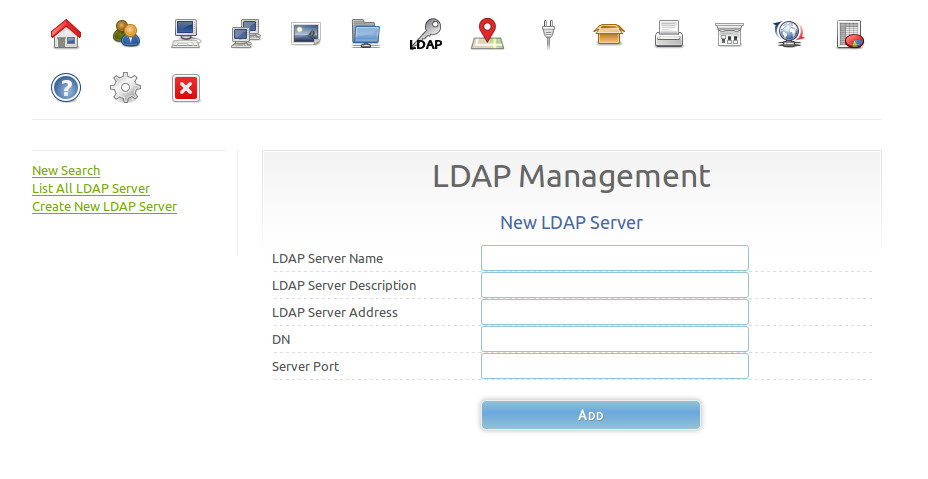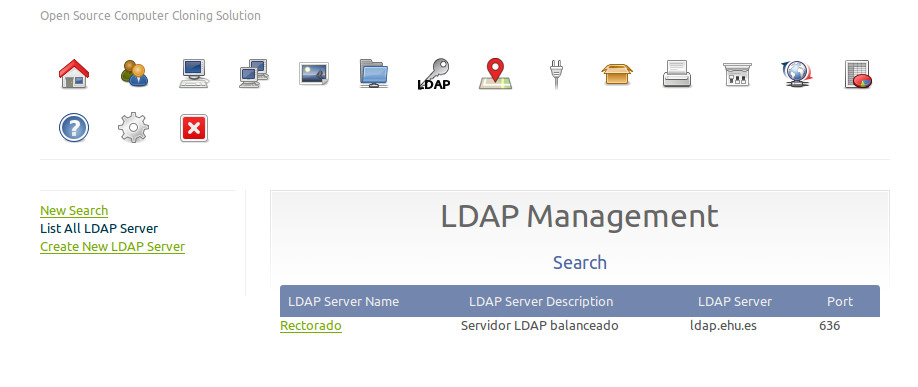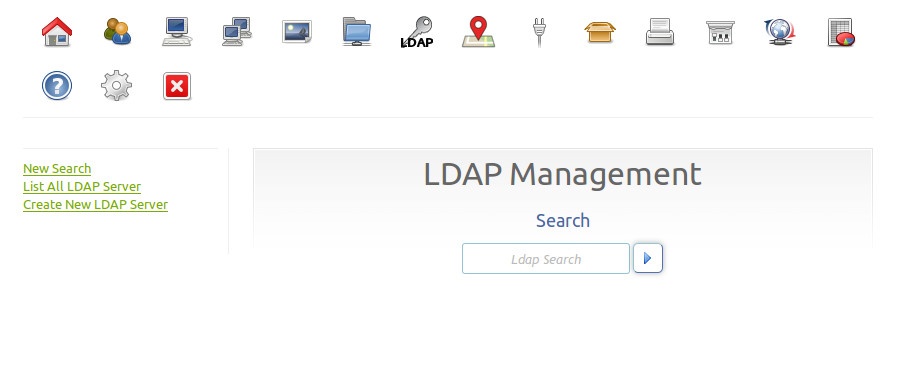Difference between revisions of "Plugins"
(→Plugins) |
(→Enabling Plugins) |
||
| (10 intermediate revisions by 3 users not shown) | |||
| Line 1: | Line 1: | ||
| − | |||
Plugins add more functionality to FOG. | Plugins add more functionality to FOG. | ||
| − | + | == Enabling Plugins == | |
| − | |||
| − | + | See: https://docs.fogproject.org/en/latest/management/plugins/plugin-management.html | |
| − | |||
| − | |||
| − | |||
| − | |||
| − | |||
| − | ==== | + | ==LDAP Plugin== |
| − | * | + | * FOG v1.3.0+ |
| + | * Allows you to link with a LDAP server to add an user validation | ||
| + | * You can add mulitple LDAP servers | ||
| + | * You can config the DN base and the port of the LDAP Server | ||
| + | * If FOG can not connect with the LDAP Server, FOG tries to do a local validation | ||
| + | * If the user does not exist, FOG create one with the mobile profile | ||
| − | + | *[[File:Add_new_LDAP-Server.jpeg]] | |
| − | * | + | *[[File:ListAllLDAP_Servers.jpeg]] |
| + | *[[File:LDAP_Plugin_HomePage.jpeg]] | ||
| − | + | ==Location Plugin== | |
| − | |||
| − | |||
| − | |||
| − | |||
| − | |||
| − | |||
* Allows you to direct hosts at separate locations and manage through a centralized server | * Allows you to direct hosts at separate locations and manage through a centralized server | ||
* Hosts will be imaged from their location setup, rather than trying to pull from a random node/server across, potentially, WAN links | * Hosts will be imaged from their location setup, rather than trying to pull from a random node/server across, potentially, WAN links | ||
* Same works for "Tftp" in that it will direct the host to get it's kernel and init from it's related location | * Same works for "Tftp" in that it will direct the host to get it's kernel and init from it's related location | ||
* Can also be used to direct the host to download it's snapins from the relevant location | * Can also be used to direct the host to download it's snapins from the relevant location | ||
| + | * See also [[Location Plugin]] | ||
| + | |||
| + | ==Access Control Plugin== | ||
| + | NOTE: While initially implemented, this plugin has been deprecated and removed from the core plugins list due to many complexities in implementation. | ||
| + | |||
| − | |||
* <span style="background-color:RED; padding: 1px"> '''NOT Currently ready''' </span> | * <span style="background-color:RED; padding: 1px"> '''NOT Currently ready''' </span> | ||
* To give a layer of security and control over the task and imaging processes as well as limit the GUI items from "designated" controls | * To give a layer of security and control over the task and imaging processes as well as limit the GUI items from "designated" controls | ||
* For Example: IT vs. Regular User | * For Example: IT vs. Regular User | ||
| − | + | ==Capone Plugin== | |
| − | *Capone is a plugin for FOG that allows you to image a computer based on DMI/Hardware information without having to register it with the FOG server. This module was originally written for a HP computer warranty service center in the UK. | + | *Capone is a plugin for FOG that allows you to image a computer based on DMI/Hardware information without having to register it with the FOG server. This module was originally written for a HP computer warranty service center in the UK. They wanted to be able to restore a computer's image just by plugging it into the network and PXE booting the machine, without any user intervention. This module is great for repair shops and places where you don't need FOG to manage the computer after it is imaged. This is our attempt at pushing FOG into the service/repair sector. |
| + | * In FOG terms a "Quick Image" without any registration | ||
| + | * <span style="background-color:YELLOW; padding: 1px"> '''Obsolete''' </span> As of FOG v1.3.0-r2651 the fog user can now add Quick Image to the Fog iPXE Menu(For All Hosts) and then select the exact image desired without having to do any registration. BUT intervention is still required to start imaging. | ||
*[[Plugins: Capone]] | *[[Plugins: Capone]] | ||
| − | + | ==WOL Broadcast Plugin== | |
* Allowing the Fog user to specify different broadcast address on your network | * Allowing the Fog user to specify different broadcast address on your network | ||
* WOL will use those set values to send the WOL Packets to the broadcast addresses, rather than staying only on layer 2 | * WOL will use those set values to send the WOL Packets to the broadcast addresses, rather than staying only on layer 2 | ||
| − | + | ==Example Plugin== | |
* If you would like to create your own plugins here is a template to follow. | * If you would like to create your own plugins here is a template to follow. | ||
Latest revision as of 04:40, 27 October 2022
Plugins add more functionality to FOG.
Contents
Enabling Plugins
See: https://docs.fogproject.org/en/latest/management/plugins/plugin-management.html
LDAP Plugin
- FOG v1.3.0+
- Allows you to link with a LDAP server to add an user validation
- You can add mulitple LDAP servers
- You can config the DN base and the port of the LDAP Server
- If FOG can not connect with the LDAP Server, FOG tries to do a local validation
- If the user does not exist, FOG create one with the mobile profile
Location Plugin
- Allows you to direct hosts at separate locations and manage through a centralized server
- Hosts will be imaged from their location setup, rather than trying to pull from a random node/server across, potentially, WAN links
- Same works for "Tftp" in that it will direct the host to get it's kernel and init from it's related location
- Can also be used to direct the host to download it's snapins from the relevant location
- See also Location Plugin
Access Control Plugin
NOTE: While initially implemented, this plugin has been deprecated and removed from the core plugins list due to many complexities in implementation.
- NOT Currently ready
- To give a layer of security and control over the task and imaging processes as well as limit the GUI items from "designated" controls
- For Example: IT vs. Regular User
Capone Plugin
- Capone is a plugin for FOG that allows you to image a computer based on DMI/Hardware information without having to register it with the FOG server. This module was originally written for a HP computer warranty service center in the UK. They wanted to be able to restore a computer's image just by plugging it into the network and PXE booting the machine, without any user intervention. This module is great for repair shops and places where you don't need FOG to manage the computer after it is imaged. This is our attempt at pushing FOG into the service/repair sector.
- In FOG terms a "Quick Image" without any registration
- Obsolete As of FOG v1.3.0-r2651 the fog user can now add Quick Image to the Fog iPXE Menu(For All Hosts) and then select the exact image desired without having to do any registration. BUT intervention is still required to start imaging.
- Plugins: Capone
WOL Broadcast Plugin
- Allowing the Fog user to specify different broadcast address on your network
- WOL will use those set values to send the WOL Packets to the broadcast addresses, rather than staying only on layer 2
Example Plugin
- If you would like to create your own plugins here is a template to follow.