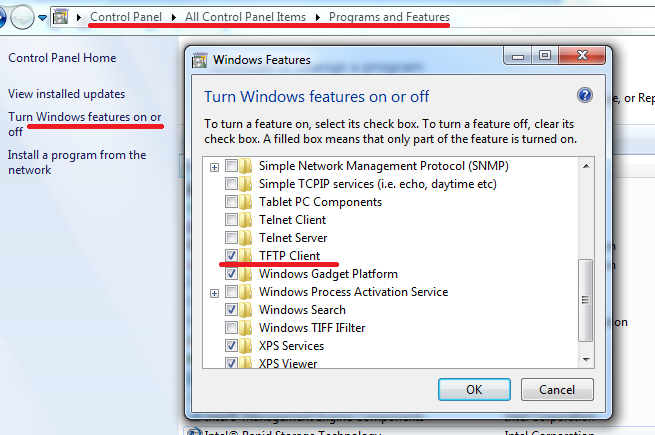Difference between revisions of "Windows TFTP"
m |
m |
||
| (2 intermediate revisions by the same user not shown) | |||
| Line 1: | Line 1: | ||
| − | To test from windows, TFTP Client must be installed and the Firewall must allow TFTP Traffic. | + | To test from windows, TFTP Client must be installed and the Firewall must allow TFTP Traffic. |
| + | The best way to guarantee that your windows firewall isn't blocking TFTP is to turn it off during your troubleshooting. | ||
| + | |||
| + | |||
| + | '''Using Windows 7 Pro:''' | ||
Control Panel -> Programs and Features -> Turn Windows Features on or off -> TFTP Client | Control Panel -> Programs and Features -> Turn Windows Features on or off -> TFTP Client | ||
[[File:TFTP Client in Windows.png]] | [[File:TFTP Client in Windows.png]] | ||
Latest revision as of 21:53, 10 June 2015
To test from windows, TFTP Client must be installed and the Firewall must allow TFTP Traffic. The best way to guarantee that your windows firewall isn't blocking TFTP is to turn it off during your troubleshooting.
Using Windows 7 Pro:
Control Panel -> Programs and Features -> Turn Windows Features on or off -> TFTP Client