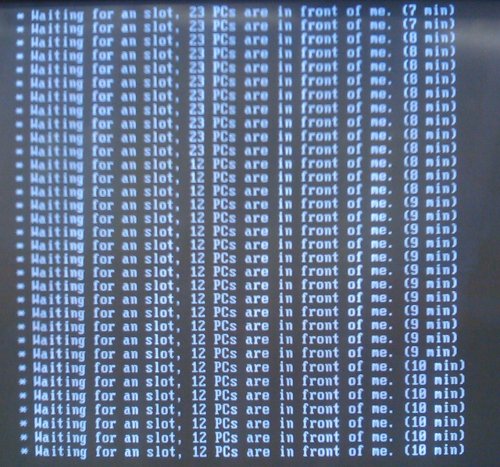Difference between revisions of "Multicasting"
USD412Tech (talk | contribs) m (→To test Multicasting) |
m (→Troubleshooting) |
||
| Line 25: | Line 25: | ||
== Troubleshooting == | == Troubleshooting == | ||
| − | Hang at the "please Wait" screen: | + | *Hang at the "please Wait" screen: |
| − | Verify the host name (without dns suffix) is listed in the /etc/hosts file to the actual IP address (not 127.0.0.1) | + | *Verify the host name (without dns suffix) is listed in the /etc/hosts file to the actual IP address (not 127.0.0.1) |
example: "192.168.0.77 myfogserver" | example: "192.168.0.77 myfogserver" | ||
| − | Check the MySQL details in "/opt/fog/service/etc/config.php" are correct. | + | *Check the MySQL details in "/opt/fog/service/etc/config.php" are correct. |
| − | + | *If not, correct them (they should be the same as in /var/www/fog/commons/config.php) and restart the service | |
| − | and restart the service | + | <pre>$sudo /etc/init.d/FOGMulticastManager restart</pre> |
| + | |||
| + | *If you wish to force kill all the multicasting sessions | ||
| + | <pre> | ||
| + | sudo service FOGMulticastManager stop | ||
| + | sudo killall udp-sender | ||
| + | sudo killall udp-sender | ||
| + | sudo killall udp-sender | ||
| + | sudo service FOGMulticastManager start | ||
| + | </pre> | ||
Revision as of 16:32, 16 December 2014
Multicasting in FOG uses UDPcast to send a single image to multiple computers using only slightly more bandwidth than sending the image to a single computer or unicast. Multicasting in FOG may require special switch configuration. A multicast will not begin until all members are ready to begin by default. This can be changed by editing UDPSENDER_MAXWAIT in /opt/fog/service/etc/config.php which is in seconds.
Queuing
FOG uses a simple queuing system to prevent its storage servers from being overworked. If you have a single FOG storage node in FOG with a queue size of 10, then this means that if you unicast an image to 30 computers, only the first 10 computers will be imaged. The other 20 computers will be waiting "in queue" for an open slot. What will be seen on the client side is the following:
This queue system allows for the IT staff to start tasks for hundreds or thousands of computers and let FOG manage the clients so the servers don't get overwhelmed with client requests.
To test Multicasting
Environment: FOG server two or more identical PC Ethernet hub or FastEthernet switch in same VLAN. View Multicast status on server use tty2 or /opt/fog/log/multicast.log overall image time will be slower than unicast on same hardware and same image because unicast is gunzip(unzip) at client level, multicast in gunzip at server level. If errors persist in test environment post log in forum.
Troubleshooting
- Hang at the "please Wait" screen:
- Verify the host name (without dns suffix) is listed in the /etc/hosts file to the actual IP address (not 127.0.0.1)
example: "192.168.0.77 myfogserver"
- Check the MySQL details in "/opt/fog/service/etc/config.php" are correct.
- If not, correct them (they should be the same as in /var/www/fog/commons/config.php) and restart the service
$sudo /etc/init.d/FOGMulticastManager restart
- If you wish to force kill all the multicasting sessions
sudo service FOGMulticastManager stop sudo killall udp-sender sudo killall udp-sender sudo killall udp-sender sudo service FOGMulticastManager start