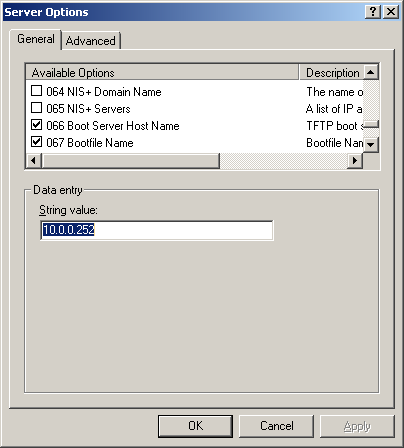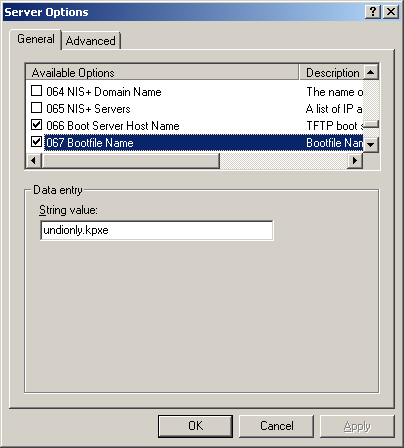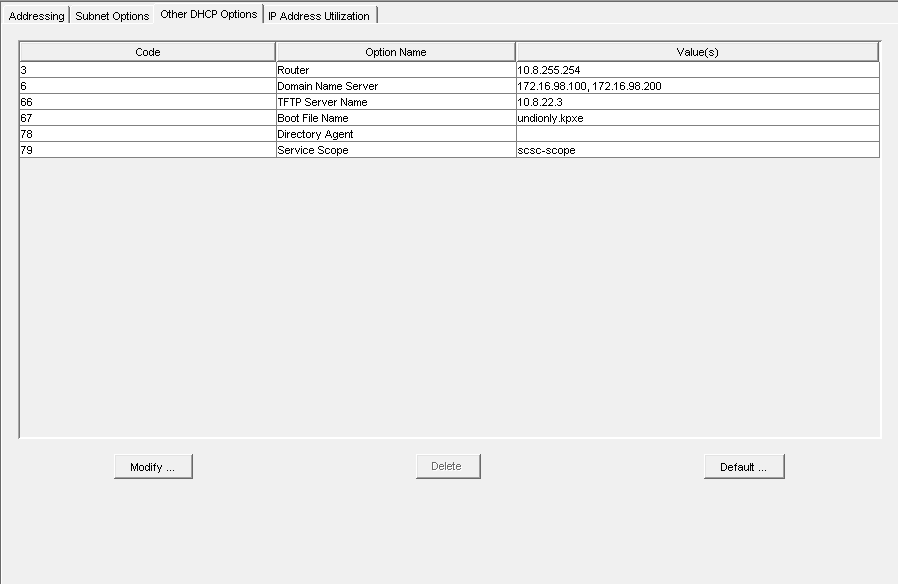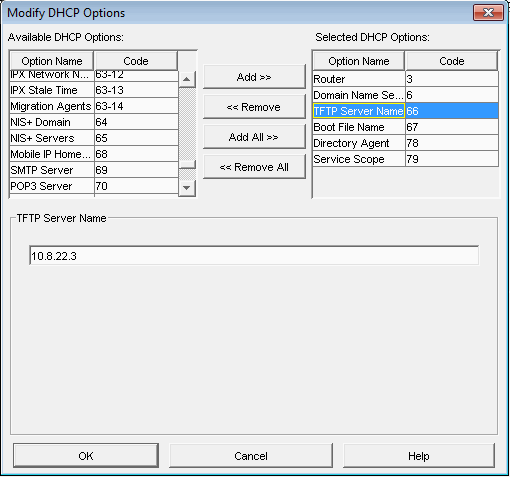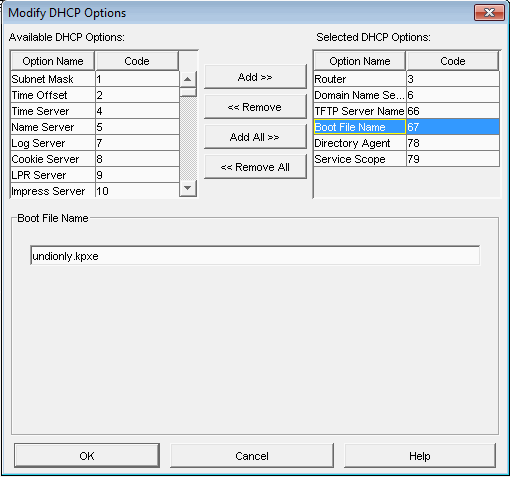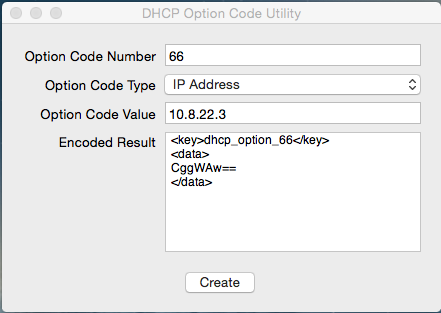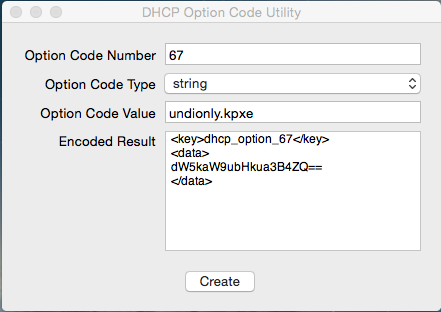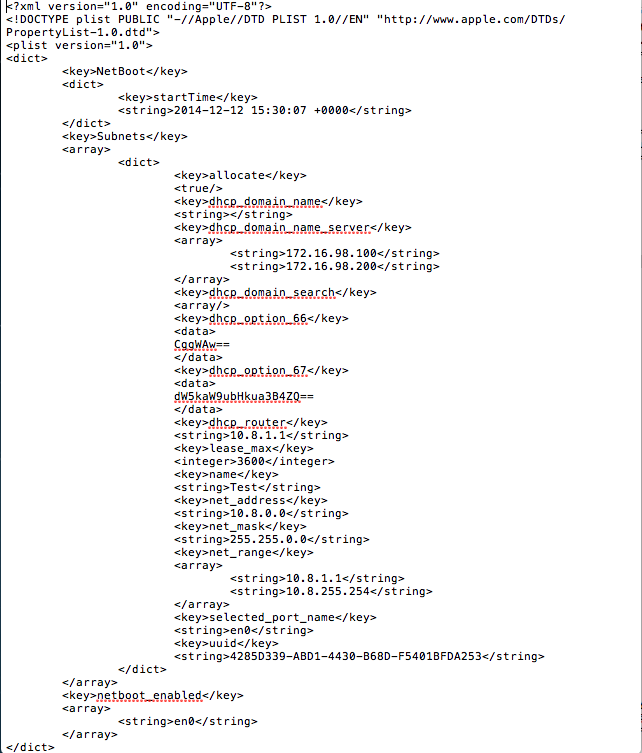DHCP Settings
Revision as of 13:45, 22 June 2015 by Wayne-workman.28155 (talk | contribs) (→DHCP Settings: added that any file in /tftpboot can be used for current FOG.)
Contents
DHCP Settings
- It is important to know that versions 0.32 and below use pxelinux.0 for option 67 in DHCP
- For all versions 0.33 to current(1.3.0beta) use undionly.kpxe (or any file in the /tftpboot directory, based on if you're using BIOS or (u)EFI) for option 67.
- Other files that can be used are listed in your directory "/tftpboot"
Linux Based (Red Hat, Fedora, CentOS)
FOG dnsmasq (ProxyDHCP)
If you do not use FOG to provide DHCP services, the following sections will give some indication of settings for DHCP servers on various platforms. Using_FOG_with_an_unmodifiable_DHCP_server/_Using_FOG_with_no_DHCP_server
Windows Server DHCP
Novell (Linux) Server DHCP
Here is a link from Novell's website on how to setup their DHCP server: http://www.novell.com/coolsolutions/feature/17719.html
MAC Server DHCP
Use OS X Server app to install and utilize DHCP.
Use DHCP Option Code Utility to generate the code necessary.
https://docs.google.com/uc?id=0BwD4il5Z1G6fTmFFYU91bDNuRmc&export=download
One MUST generate the codes in order for PXE booting to work!
bootpd.plist is located in /etc/bootpd.plist
- Sample bootpd.plist
- This is a sample file DO NOT USE THIS IN YOUR ENVIRONMENT!!!! OS X Server app will generate most of this code for you, this example file is to show you the place where the generated code needs to be placed.
- For Reference, your generated code should be placed between "dhcp_domain_search" and "dhcp_router"
- This is a sample file DO NOT USE THIS IN YOUR ENVIRONMENT!!!! OS X Server app will generate most of this code for you, this example file is to show you the place where the generated code needs to be placed.