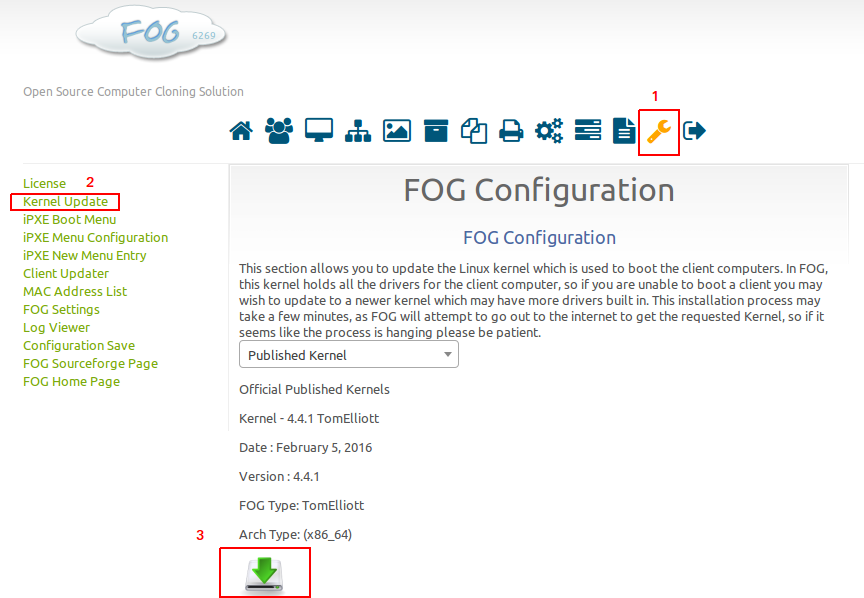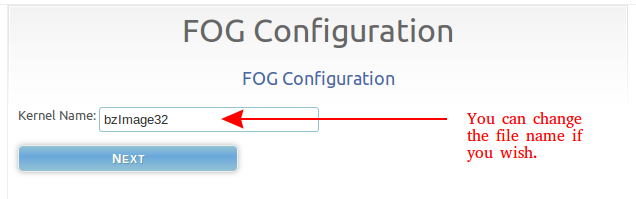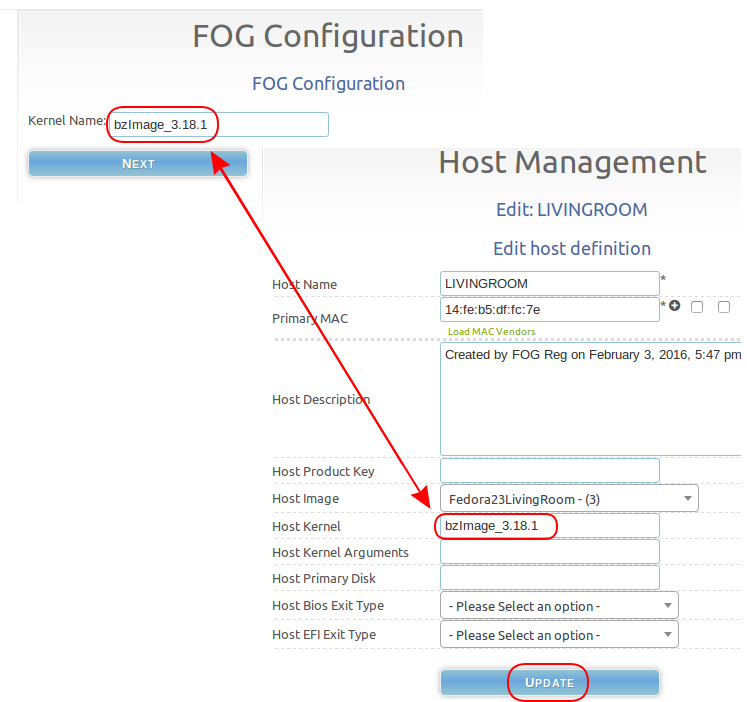Kernel Update
Kernel Update feature
When running FOG 1.3.0 (In development as of Feb 2016), you may change what kernels are available to you via the Kernel Update feature. You may want to do this for a special or unique machine, or all machines, depending upon your needs. The feature is located here:
Web interface -> FOG Configuration -> Kernel Update
For 32 bit systems, choose a kernel that is x86 only, for 64 bit systems, choose one that is x86_x64 bit.
You may name your kernel uniquely to not overwrite the default kernel if you choose.
If you've named your new kernel bzImage or bzImage32 then all 64 or all 32 bit clients will automatically begin using this new kernel. If you've named your kernel something unique (which is suggested), you may assign the kernel to a particular host. You may do this by setting the "Host Kernel Arguments" of a host to the file name you have chosen, as pictured below.
Manual update to latest kernel
For CentOS 7, Fedora 21+, and RHEL 7, you may manually update the kernel and/or the inits to the latest by following the below steps.
#make a directory to put old kernels & inits into. mkdir /var/www/html/fog/service/ipxe/old #Move old kernels, get new ones. mv /var/www/html/fog/service/ipxe/init.xz /var/www/html/fog/service/ipxe/old wget https://fogproject.org/inits/init.xz -O /var/www/html/fog/service/ipxe/init.xz mv /var/www/html/fog/service/ipxe/init_32.xz /var/www/html/fog/service/ipxe/old wget https://fogproject.org/inits/init_32.xz -O /var/www/html/fog/service/ipxe/init_32.xz #Move old inits, get new ones. mv /var/www/html/fog/service/ipxe/bzImage /var/www/html/fog/service/ipxe/old wget https://fogproject.org/kernels/bzImage -O /var/www/html/fog/service/ipxe/bzImage mv /var/www/html/fog/service/ipxe/bzImage32 /var/www/html/fog/service/ipxe/old wget https://fogproject.org/kernels/bzImage32 -O /var/www/html/fog/service/ipxe/bzImage32 #Reset permissions. chown -R fog:apache /var/www/html/fog/service/ipxe chmod -R 755 /var/www/html/fog/service/ipxe
Steps for older Ubuntu and older Debian would be simiar, but the destination would be /var/www instead of /var/www/html. For owner:group permissions, on Ubuntu and Debian they would be fog:www-data instead of fog:apache