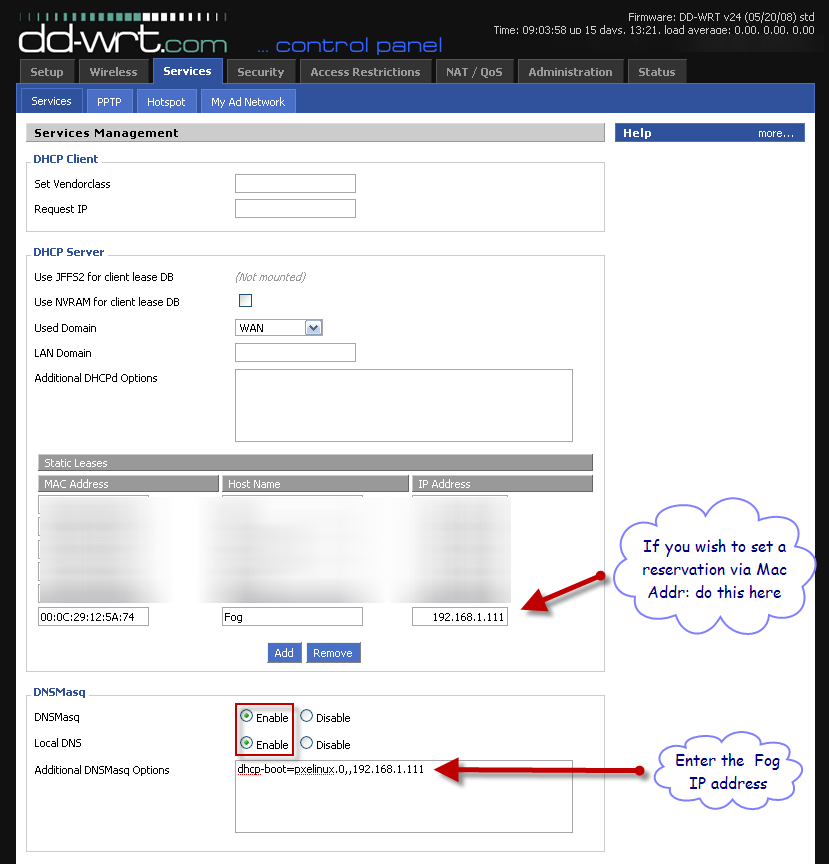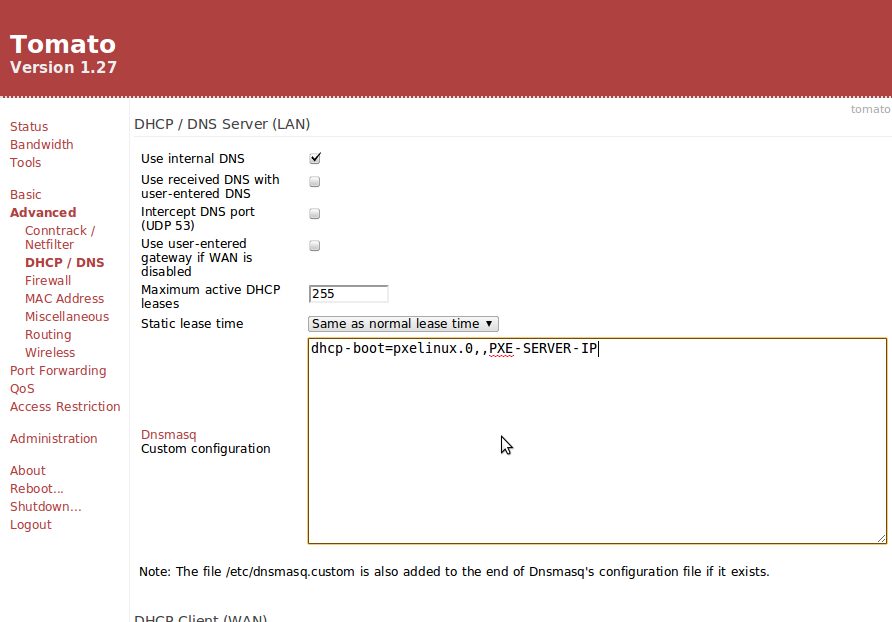FOG with DD-WRT firmware
If you would like to use a DD-WRT router for DHCP you will need to perform the following steps:
1. Log into your Router interface 2. Go to the Services tab 3. Enable DNSMasq, and Local DNS 4. Under Additional DNSMasq Options add the following dhcp-boot=pxelinux.0,,X.X.X.X where X.X.X.X is the IP of your FOG server 5. Save/Apply settings
If you would like to use a Tomato router for DHCP you will need to perform the following steps:
1. Log into your Router interface 2. Select Advanced on the side bar. 3. select the DHCP/DNS sub menu. 4. in the "DNSMasq" "Custom Configuration" text-box, add the following dhcp-boot=pxelinux.0,,X.X.X.X where X.X.X.X is the IP of your FOG server 5. "Save" settings