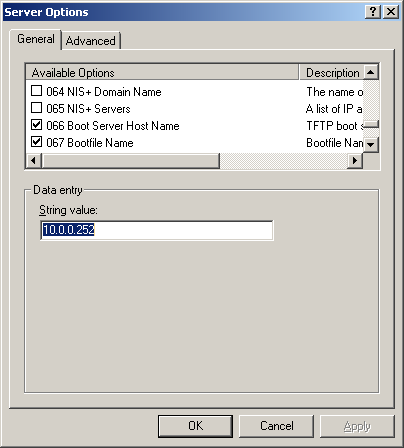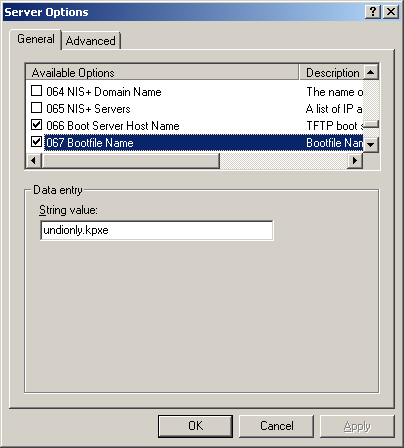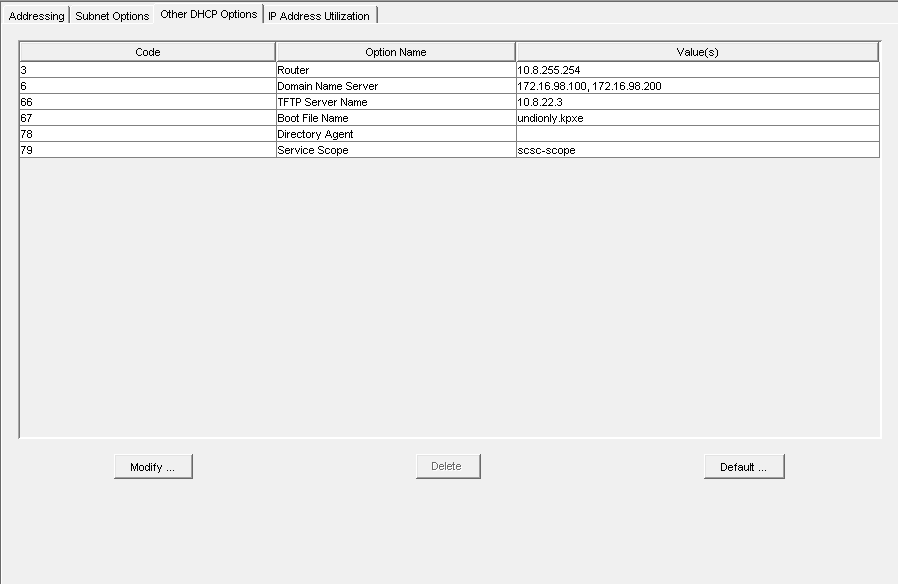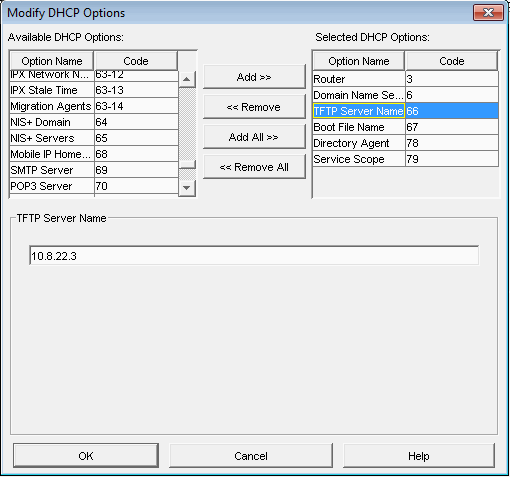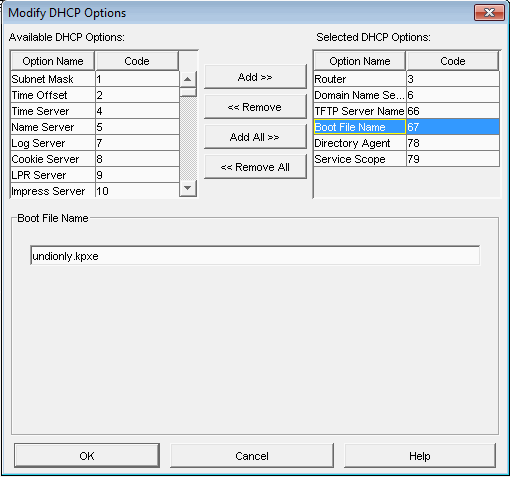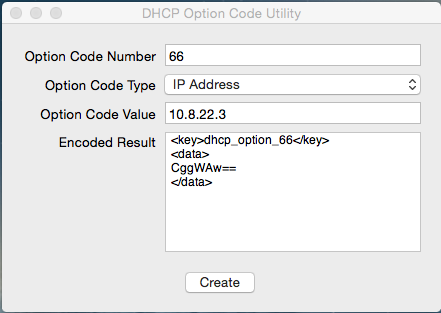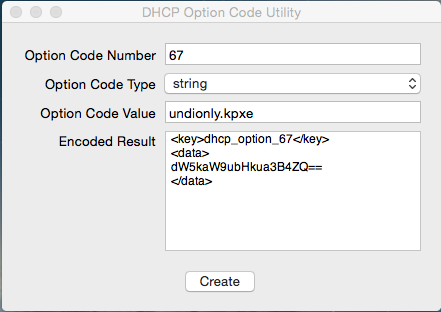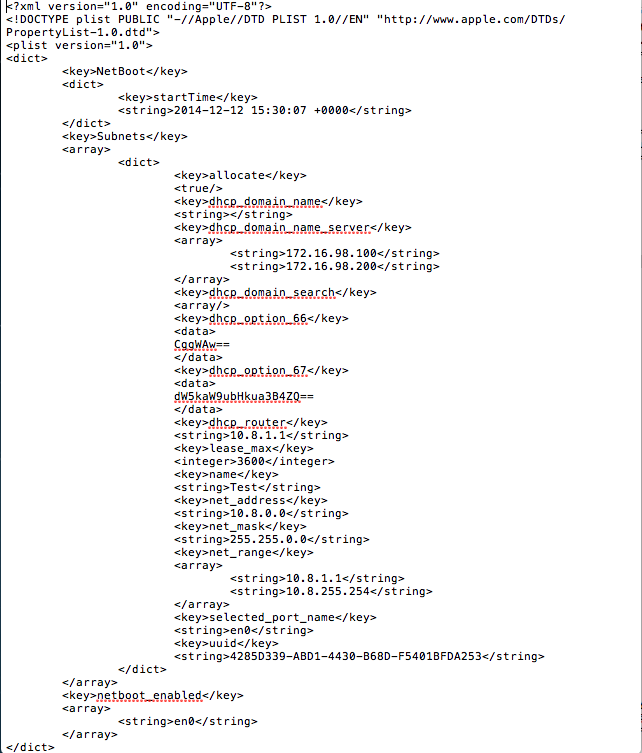Difference between revisions of "DHCP Settings"
(→MAC Server DHCP) |
(→MAC Server DHCP) |
||
| Line 34: | Line 34: | ||
**[[File:MACOption67.png]]<br/> | **[[File:MACOption67.png]]<br/> | ||
<br/> | <br/> | ||
| − | *Sample bootpd.plist<br/> | + | *Sample [[bootpd.plist]]<br/> |
** This is a sample file DO NOT USE THIS IN YOUR ENVIRONMENT!!!! OS X Server app will generate most of this code for you, this example file is to show you the place where the generated code needs to be placed.<br/> | ** This is a sample file DO NOT USE THIS IN YOUR ENVIRONMENT!!!! OS X Server app will generate most of this code for you, this example file is to show you the place where the generated code needs to be placed.<br/> | ||
| − | + | **For Reference, your generated code should be placed between "dhcp_domain_search" and "dhcp_router"<br/> | |
| − | For Reference, your generated code should be placed between "dhcp_domain_search" and "dhcp_router"<br/> | ||
<br/> | <br/> | ||
*Completed Bootpd.plist<br/> | *Completed Bootpd.plist<br/> | ||
**[[File:MACbootpd.png]]<br/> | **[[File:MACbootpd.png]]<br/> | ||
Revision as of 14:27, 19 January 2015
Contents
Settings
- FOG 0.1-->0.32
- Go to your DHCP and confirm that option 67 is set to pxelinux.0
- Fog 0.33-->1.x.x
- Go to your DHCP and confirm that option 67 is set to undionly.kpxe
Windows Server DHCP
Linux Server DHCP
(content missing)
Novell (Linux) Server DHCP
MAC Server DHCP
Use OS X Server app to install and utilize DHCP.
Use DHCP Option Code Utility to generate the code necessary.
https://docs.google.com/uc?id=0BwD4il5Z1G6fTmFFYU91bDNuRmc&export=download
One MUST generate the codes in order for PXE booting to work!
bootpd.plist is located in /etc/bootpd.plist
- Sample bootpd.plist
- This is a sample file DO NOT USE THIS IN YOUR ENVIRONMENT!!!! OS X Server app will generate most of this code for you, this example file is to show you the place where the generated code needs to be placed.
- For Reference, your generated code should be placed between "dhcp_domain_search" and "dhcp_router"
- This is a sample file DO NOT USE THIS IN YOUR ENVIRONMENT!!!! OS X Server app will generate most of this code for you, this example file is to show you the place where the generated code needs to be placed.