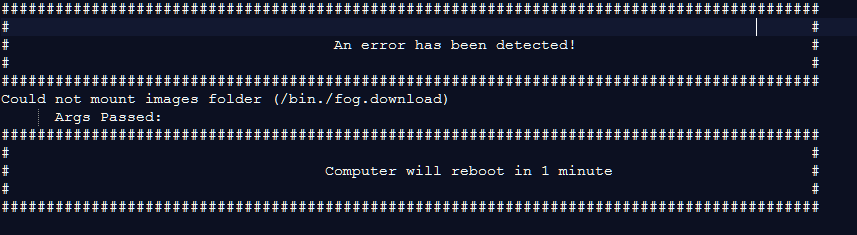Difference between revisions of "Image Capture: Error Checking Mount"
| Line 1: | Line 1: | ||
| + | Parent article: [[Troubleshoot NFS]] | ||
| + | |||
The Client mounts the NFS share successfully but throws an error while checking the mounted Share. | The Client mounts the NFS share successfully but throws an error while checking the mounted Share. | ||
Revision as of 04:52, 13 October 2016
Parent article: Troubleshoot NFS
The Client mounts the NFS share successfully but throws an error while checking the mounted Share.
* Preparing to send image file to server * Mounting File System......................................mount:ser.ver.ipa.ddr:/data/images/dev/ failed, reason given by server: Permission denied Done * Checking Mounted File System ........................ ########################################################################################### # # # An error has been detected # # # ########################################################################################### Fatal Error: Failed to mount NFS Volume. ########################################################################################### # # # Computer will reboot in 1 minute. # # # ###########################################################################################
The error in FOG 1.3.0 is "Could not mount images folder (/bin./fog.download)" as pictured below.
In the folder on your server, check for the .mntcheck files. If these are not there then perform the following commands [Linux Systems Only]
touch /images/dev/.mntcheck
touch /images/.mntcheck
If still receiving the same error message after perfroming the above commands, you may need to edit /etc/exports to include your new mount point, i.e. /data/images and /data/images/dev with corresponding permissions.
See following examples of /etc/exports:
/images *(ro,sync,no_wdelay,no_subtree_check,insecure_locks,no_root_squash,insecure,fsid=0) /images/dev *(rw,async,no_wdelay,no_subtree_check,no_root_squash,insecure,fsid=1)
/data/images *(ro,sync,no_wdelay,no_subtree_check,insecure_locks,no_root_squash,insecure,fsid=0) /data/images/dev *(rw,async,no_wdelay,no_subtree_check,no_root_squash,insecure,fsid=1)