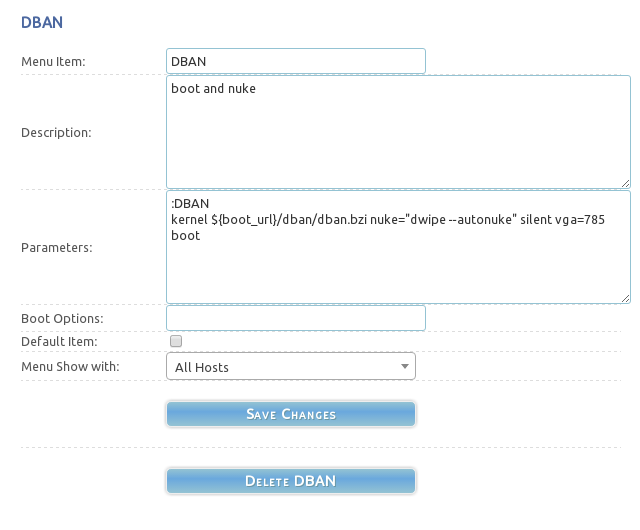Difference between revisions of "Include any ISO in the FOG Bootmenu"
| Line 145: | Line 145: | ||
http://www.dban.org/ | http://www.dban.org/ | ||
| + | |||
| + | = Hirens 15.04 = | ||
| + | |||
| + | First in your /etc/exports add this line: | ||
| + | |||
| + | <pre>/var/www/fog/iso/15.04_64 *(ro,sync,no_wdelay,insecure_locks,no_root_squash,insecure)</pre> | ||
| + | |||
| + | Then restart NFS. [[https://wiki.fogproject.org/wiki/index.php/Troubleshoot_NFS#NFS_.26_RPC_.2F_Portmap_Service NFS Service CLI Controls]] | ||
| + | |||
| + | Next, extract the Ubuntu iso to a direcotry named 15.04_64 in your /var/www/fog/iso directory. | ||
| + | |||
| + | In your Advanced menu use this: | ||
| + | :MENU | ||
| + | menu | ||
| + | item --gap – ---------------- iPXE boot menu ---------------- | ||
| + | item ubuntu15.04_64 Boot Ubuntu 15.04 | ||
| + | item return return to previous menu | ||
| + | :ubuntu15.04_64 | ||
| + | set path /fog/iso/15.04_64 | ||
| + | set nfs_path /var/www/fog/ISO/15.04_64 | ||
| + | kernel http://${fog-ip}${path}/casper/vmlinuz.efi || read void | ||
| + | initrd http://${fog-ip}${path}/casper/initrd.lz || read void | ||
| + | imgargs vmlinuz.efi root=/dev/nfs boot=casper netboot=nfs nfsroot=${fog-ip}:${nfs_path} ip=dhcp splash quiet – || read void | ||
| + | boot || read void | ||
| + | goto start | ||
| + | |||
| + | Hopefully it works for you too. You don’t have to set the variables. I just did it that way in case I ever have to change where the iso directory lives. | ||
Revision as of 04:48, 26 November 2015
Contents
PartedMagic
In this example I will use the PartedM agic ISO, but Clonezilla, Linux distributions, Hirens Boot CD, and other bootable ISO's can be used.
Create a folder in /tftpboot/fog/ called partedmagic, copy the partedmagic.iso file into this folder and also copy and paste the MemDisk file found in /tftpboot/fog/
Browse to /tftpboot/pxelinux.cfg/ and edit the 'default' file in there and add:
LABEL PartedMagic
kernel fog/partedmagic/memdisk
append iso initrd=fog/partedmagic/partedmagic.iso raw
MENU PartedMagic
TEXT HELP
Gparted + Clonezilla + Firefox
ENDTEXT
You can also see this forum post for more instruction - [1]
Please remember that if you create a new folder in the /tftpboot directory you will also need to include MemDisk in the same folder! The link above also includes a TFTP folder you can use to try on your own. It includes DBAN and Dell diagnostics's .ISO's.
Note: In FOG 1.3.0+, the MemDisk kernel is included as a default unless specified otherwise.
DBAN
This is a guide for adding Darik's Boot and Nuke (DBAN) to FOG 1.3.0. While following the below tutorial, please keep in mind that everything in Linux is case sensitive.
Backend
For this example, we will be using Fedora 21 Server; these commands should work for CentOS and RHEL as well. For Debian/Ubuntu based distributions you should only need to change the web directory paths to (maybe?) exclude the /html part.
Please note that the below wget URL will likely need updated to a current URL for the latest DBAN ISO.
Here is a step-by-step explanation of what the below commands do:
- Make a directory in the root directory called "iso."
- Make a directory in the web folder called "dban."
- Get the latest copy of dban using wget (URL likely needs updated) and put it into the "iso" directory with the name "dban.iso."
- Mount the dban.iso file to the "dban" web directory as read-only (must be read only for ISOs).
These commands are executed on your FOG server via CLI with sudo or root permissions:
mkdir /iso mkdir /var/www/html/dban wget -O /iso/dban.iso http://downloads.sourceforge.net/project/dban/dban/dban-2.3.0/dban-2.3.0_i586.iso mount -t iso9660 -o loop /iso/dban.iso /var/www/html/dban
If you've done the steps above correctly, you should be able to visit the directory in a web browser like so to see the files inside the ISO:
x.x.x.x/dban
Frontend
Now we must add a new entry to the FOG boot menu. For this, we will navigate in the FOG web UI to here:
FOG Configuration -> iPXE New Menu Entry
In this menu, you will add the below information.
Menu Item: DBAN
Description: Boot and nuke (This is what the menu displays)
Parameters:
:DBAN
kernel ${boot_url}/dban/dban.bzi nuke="dwipe --autonuke" silent vga=785
boot
Menu Show with: All Hosts
It should look something like this when you're done:
NOTE: You don't change the {boot_url} part, it's an environment variable.
NOTE: Some have reported that this works for them without the double quotes around this part: dwipe --autonuke but you may not have this problem.
Other Parameter Options
autonuke
kernel ${boot_url}/dban/dban.bzi nuke="dwipe --autonuke" silent nousb vga=785
dban
kernel ${boot_url}/dban/dban.bzi nuke="dwipe" silent vga=785
dod
kernel ${boot_url}/dban/dban.bzi nuke="dwipe --autonuke --method dod522022m" silent vga=785
dod3pass
kernel ${boot_url}/dban/dban.bzi nuke="dwipe --autonuke --method dod3pass" silent vga=785
dodshort
kernel ${boot_url}/dban/dban.bzi nuke="dwipe --autonuke --method dodshort" silent vga=785
gutmann
kernel ${boot_url}/dban/dban.bzi nuke="dwipe --autonuke --method gutmann" silent vga=785
ops2
kernel ${boot_url}/dban/dban.bzi nuke="dwipe --autonuke --method ops2" silent vga=785
paranoid
kernel ${boot_url}/dban/dban.bzi nuke="dwipe --autonuke --method prng --rounds 8 --verify all" silent vga=785
prng
kernel ${boot_url}/dban/dban.bzi nuke="dwipe --autonuke --method prng --rounds 8" silent vga=785
quick
kernel ${boot_url}/dban/dban.bzi nuke="dwipe --autonuke --method quick" silent vga=785
zero
kernel ${boot_url}/dban/dban.bzi nuke="dwipe --autonuke --method zero" silent vga=785
Resources
https://forums.fogproject.org/topic/4069/fog-1-2-0-dban-advanced-pxe-boot-menu
Hirens 15.04
First in your /etc/exports add this line:
/var/www/fog/iso/15.04_64 *(ro,sync,no_wdelay,insecure_locks,no_root_squash,insecure)
Then restart NFS. [NFS Service CLI Controls]
Next, extract the Ubuntu iso to a direcotry named 15.04_64 in your /var/www/fog/iso directory.
In your Advanced menu use this:
- MENU
menu item --gap – ---------------- iPXE boot menu ---------------- item ubuntu15.04_64 Boot Ubuntu 15.04 item return return to previous menu
- ubuntu15.04_64
set path /fog/iso/15.04_64 set nfs_path /var/www/fog/ISO/15.04_64 kernel http://${fog-ip}${path}/casper/vmlinuz.efi || read void initrd http://${fog-ip}${path}/casper/initrd.lz || read void imgargs vmlinuz.efi root=/dev/nfs boot=casper netboot=nfs nfsroot=${fog-ip}:${nfs_path} ip=dhcp splash quiet – || read void boot || read void goto start
Hopefully it works for you too. You don’t have to set the variables. I just did it that way in case I ever have to change where the iso directory lives.