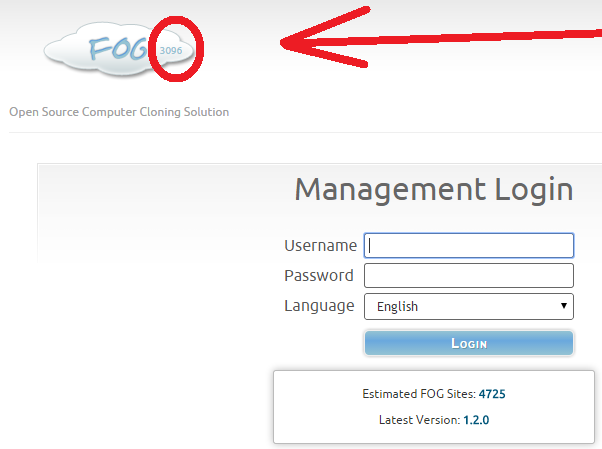Difference between revisions of "SVN"
(Explained more about FOG revisions, SVN, and how to figure out what version you're using. Uploaded image showing where to find version information.) |
|||
| Line 52: | Line 52: | ||
| − | == Additional information on Subversion == | + | == Additional information on Subversion & FOG Revisions == |
Revision as of 20:47, 2 April 2015
Contents
Fedora
Install Subversion
sudo yum install subversion
Download the package
cd ~ mkdir svn cd svn svn checkout https://svn.code.sf.net/p/freeghost/code/trunk
Install It!
cd ~/svn/trunk/bin sudo ./installfog.sh
Ubuntu
Install Subversion
sudo apt-get update sudo apt-get install subversion
Download the package
cd ~ mkdir svn cd svn svn checkout https://svn.code.sf.net/p/freeghost/code/trunk
Install It!
cd ~/svn/trunk/bin sudo ./installfog.sh
GUI Subversion clients
Coming from a Windows background, some people may prefer using a GUI Subversion client, rather than the standard, basic command-line client. If you feel comfortable with a file system browser/explorer integrated Subversion client, then TortoiseSVN is the best choice - it is extremely popular.
Another tool that is simple to configure and easy to understand, but is a traditional one-window application like Microsoft ™ Visual Source Safe ™ is RapidSVN. It is cross-platform and has a simple interface, in one place unlike TortoiseSVN.
Additional information on Subversion & FOG Revisions
Subversion (often abbreviated SVN, after the command name svn) is a software package that allows you to 'check out' software. SVN in and of itself is not FOG, but a lot of FOG users use it. FOG developmental versions are called "revisions" (at least in MY head).
Revisions are normally stable for the PRIMARY functions of FOG:
IMAGE > NAME > JOIN TO DOMAIN using UNICAST and MULTICAST
Other features in FOG revisions (not directly related to the imaging process) are sometimes broken. The developers are pretty good about getting to them when someone asks about them. These other features usually do not impact imaging. Additionally, if you encounter an issue, let us know about it in the forums and someone is likely to help and/or fix it quickly, making a new "Revision" that you can download and install very quickly.
However, with the current revisions, you'll benefit from a plethora of bug fixes, a much wider range of supported host hardware, and new features!
Updating FOG from one revision to a newer one usually takes less than a minute or two. Fog uses your settings from previous installations so you don't have to answer questions about the installation or set additional configurations.
On your FOG's web GUI login page, you can check what version you're running: