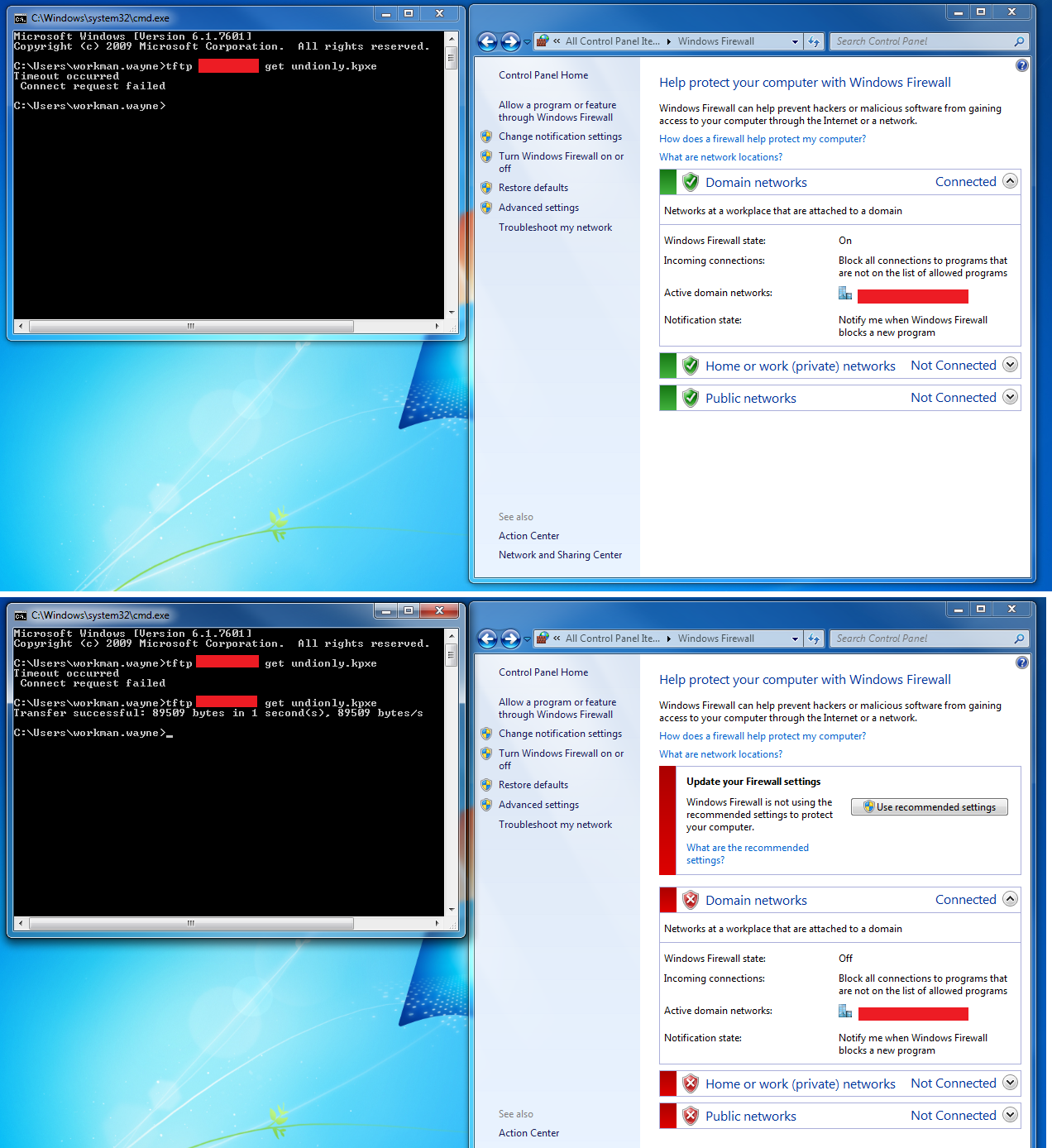Difference between revisions of "Troubleshoot FTP"
(Template for future FTP troubleshooting page. incomplete right now.) |
m |
||
| Line 95: | Line 95: | ||
| − | + | Troubleshooting here. | |
Revision as of 13:31, 28 April 2015
Contents
Troubleshoot FTP
Article currently under construction. Last updated 4-28-2015
When done, it'll look a whole lot like the "Troubleshoot TFTP" article in structure.
Testing FTP
Try to get a file with Linux:
code here
Try to get a file with Windows:
code here
FTP Service
Fedora 20/21
status/enable/restart
code here
Ubuntu
status/enable/restart
code here
FTP Settings File
Fedora:
Location:
code here
To display file:
code here
It should look a lot like this:
code here
To edit:
code here
Explanation of settings:
code here
Ubuntu:
Location:
code here
To display file:
code here
It should look a lot like this:
code here
To edit:
code here
Explanation of settings:
code here
Instructions on using Vi: Vi
Troubleshoot FTP
Troubleshooting here.
Disable/verify Firewall
Disable & Stop Firewall in Fedora 20/21
systemctl disable firewalld.service
systemctl stop firewalld.service
Can be undone with "start" and "enable".
Check Firewall in Fedora 20/21
systemctl status firewalld.service
Fedora 16
Add /bin/bash to /etc/shells as the vsftpd yum install does not do it correctly causing tftp timeout message
Check Firewall in Debian/Ubuntu
sudo iptables -L
If disabled, the output should look like this:
Chain INPUT (policy ACCEPT) target prot opt source destination Chain FORWARD (policy ACCEPT) target prot opt source destination Chain OUTPUT (policy ACCEPT) target prot opt source destination
Disable Ubuntu Firewall
sudo ufw disable
Disable Debian Firewall
iptables -F iptables -X iptables -t nat -F iptables -t nat -X iptables -t mangle -F iptables -t mangle -X iptables -P INPUT ACCEPT iptables -P OUTPUT ACCEPT iptables -P FORWARD ACCEPT
Temporarily disable Windows firewall
Change this picture to be specific to FTP.
Permissions
permissions for the /images directory