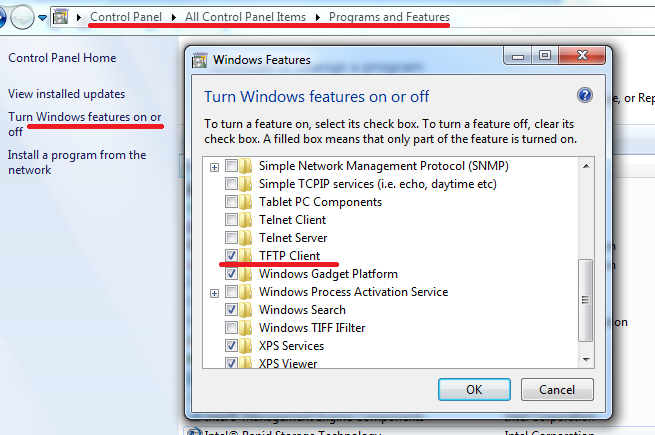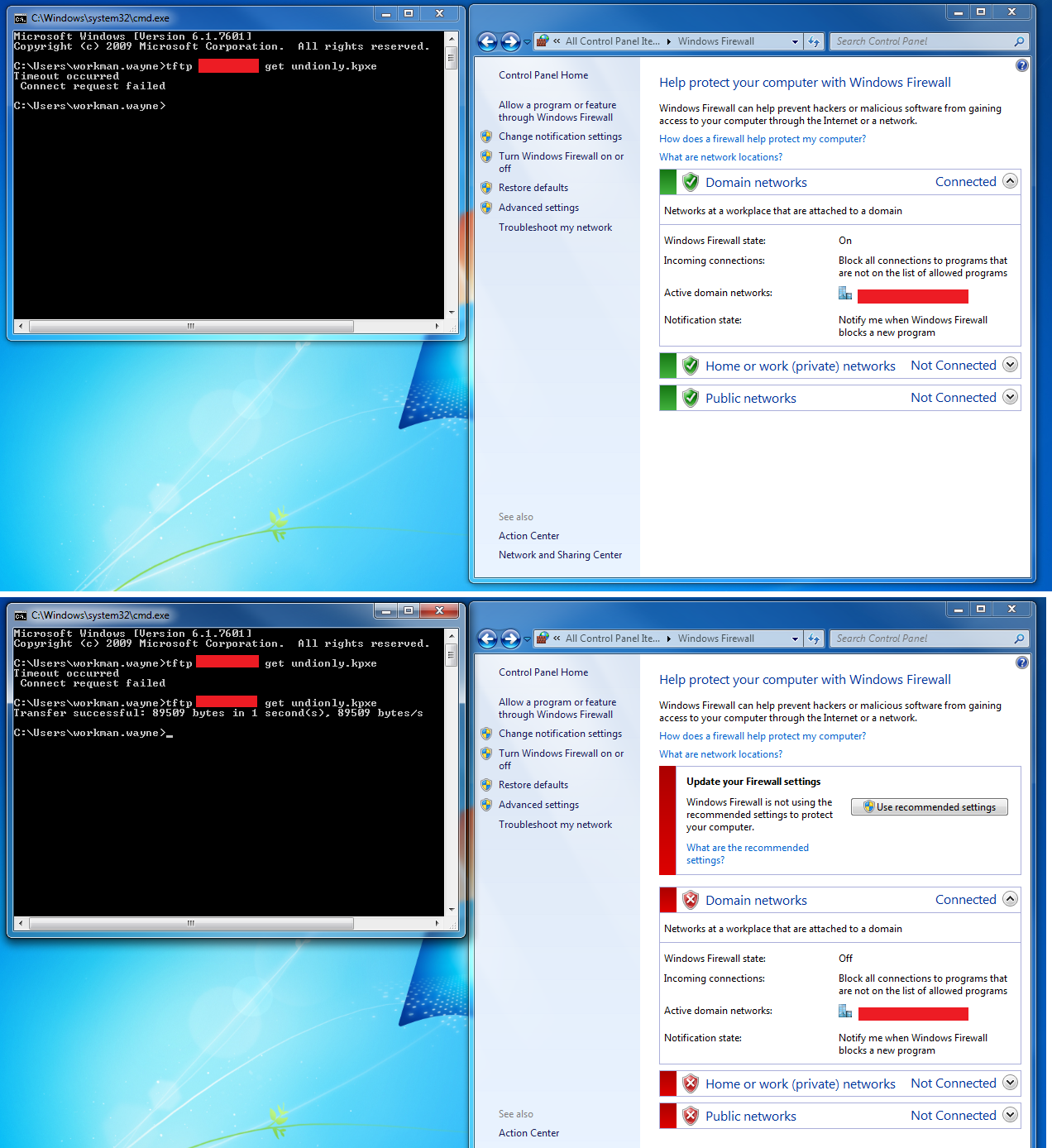Troubleshoot TFTP
Revision as of 13:27, 15 April 2015 by Wayne-workman.28155 (talk | contribs)
Testing TFTP
Create a file named test.txt with some content in /tftpboot path of the tftp server
sudo echo "Is my TFTP service working?" > /tftpboot/test.txt
Try to get the file with Linux:
tftp x.x.x.x tftp> get test.txt //Sent 159 bytes in 0.0 seconds tftp> quit cat test.txt
Try to get the file with Windows:
tftp x.x.x.x get test.txt
Troubleshooting TFTP
To test from windows, TFTP Client must be installed and the Firewall must allow traffic through port 69.
Control Panel -> Programs and Features -> Turn Windows Features on or off -> TFTP Client
Checking/verifying Firewall
Disable & Stop Firewall in Fedora 21
systemctl disable firewalld.service
systemctl stop firewalld.service
Can be undone with "start" and "enable".
Check Firewall in Fedora 21
systemctl status firewalld.service
Check Firewall in Debian/Ubuntu
sudo iptables -L
If disabled, the output should look like this:
Chain INPUT (policy ACCEPT) target prot opt source destination Chain FORWARD (policy ACCEPT) target prot opt source destination Chain OUTPUT (policy ACCEPT) target prot opt source destination
Temporarily disable windows firewall so TFTP is allowed: