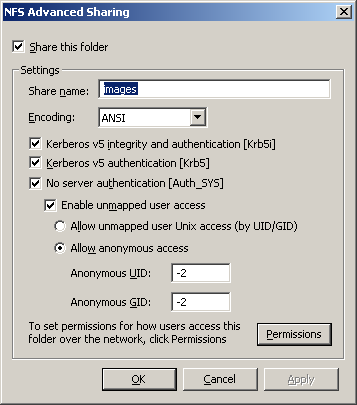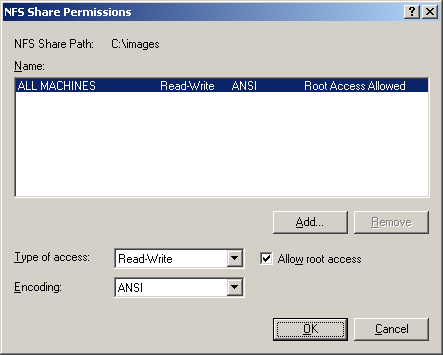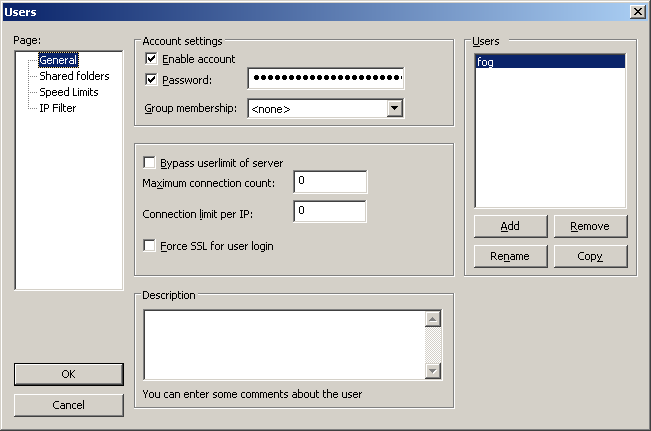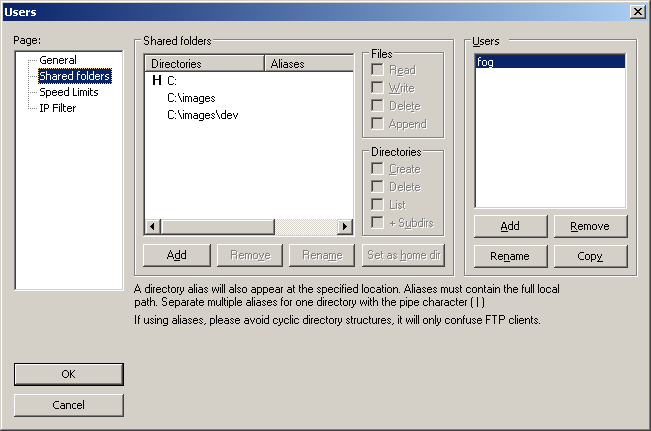Windows Storage Node
Windows Storage Node
- This has been put together from the forum and should be useful to many. Windows Server NFS
Requirements
- Windows Server 2008 (R2)/Windows Server 2012 (R2)
- NFS Role Installed
- Filezilla Installed
Windows Step-by-Step
- Create folder C:\images
- Create folder C:\images\dev
- Set Sharing
- Set Permissions: Set proper permissions for All Machines
- Set Security: Make sure you do this for C:\, C:\images, and C:\images\dev
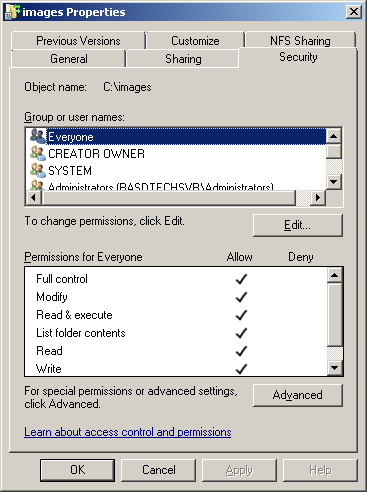
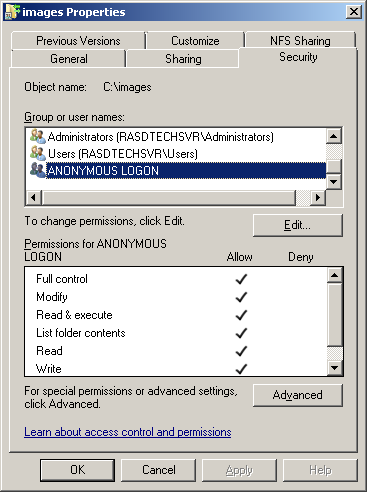
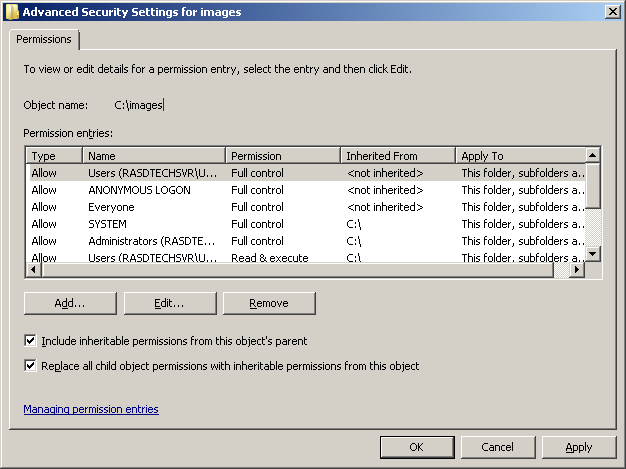
- Setup Filezilla Account: Create fog account and make sure this is the same password for your Management password
- Setup Filezilla Folders: Make sure these files $ Directories all have Read, write, delete, append rights
--Wolfbane8653.3362 (talk) 18:51, 16 June 2014 (CDT)