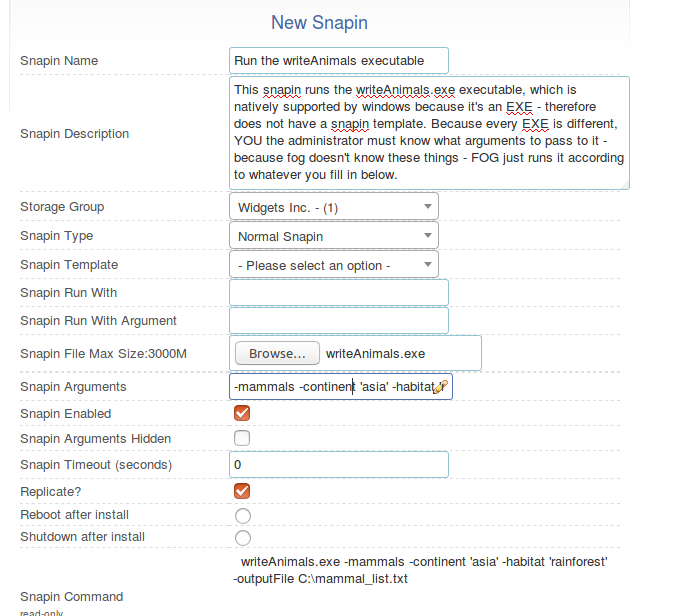Difference between revisions of "Snapin Examples"
| (14 intermediate revisions by 2 users not shown) | |||
| Line 1: | Line 1: | ||
| + | See also: [[SnapinPacks]] | ||
All below examples utilize the new FOG Client, version 0.9.11+ and FOG 1.3.0 | All below examples utilize the new FOG Client, version 0.9.11+ and FOG 1.3.0 | ||
| Line 5: | Line 6: | ||
=Chrome MSI deployment= | =Chrome MSI deployment= | ||
| − | + | ||
Google Chrome MSI: | Google Chrome MSI: | ||
| − | https://www.google.com/work/chrome/browser/ | + | |
| + | [https://www.google.com/work/chrome/browser/ https://www.google.com/work/chrome/browser/] | ||
Snapin name: | Snapin name: | ||
| − | Google Chrome | + | |
| + | <font color="red">Google Chrome</font> | ||
Snapin Storage Group: | Snapin Storage Group: | ||
| − | Your storage group | + | |
| + | <font color="red">Your storage group</font> | ||
Snapin Run With: | Snapin Run With: | ||
| − | |||
| − | + | <font color="red">msiexec</font> | |
| − | /i | + | |
| + | Snapin Run With Argument: | ||
| + | |||
| + | <font color="red">/i</font> | ||
Snapin File: | Snapin File: | ||
| − | googlechromestandaloneenterprise.msi | + | |
| + | <font color="red">googlechromestandaloneenterprise.msi</font> | ||
Snapin Arguments: | Snapin Arguments: | ||
| − | |||
| − | Video Example (plays in Chrome): | + | <font color="red">/quiet</font> |
| + | |||
| + | Video Example (plays in Chrome or Firefox with html5 plugin): | ||
<embedvideo service="youtube">https://youtu.be/SmM2V1KARB0</embedvideo> | <embedvideo service="youtube">https://youtu.be/SmM2V1KARB0</embedvideo> | ||
| + | =7zip MSI example= | ||
| − | |||
| − | |||
7-zip MSI: | 7-zip MSI: | ||
| − | |||
| + | [http://www.7-zip.org/download.html http://www.7-zip.org/download.html] | ||
Snapin Name: | Snapin Name: | ||
| − | 7-zip-x64 | + | |
| + | <font color="red">7-zip-x64</font> | ||
Snapin Storage Group: | Snapin Storage Group: | ||
| − | Your storage group | + | |
| + | <font color="red">Your storage group</font> | ||
Snapin Run With: | Snapin Run With: | ||
| − | msiexec.exe | + | |
| + | <font color="red">msiexec.exe</font> | ||
Snapin Run With Argument: | Snapin Run With Argument: | ||
| − | /i | + | |
| + | <font color="red">/i</font> | ||
Snapin File: | Snapin File: | ||
| − | 7z1514-x64.msi | + | |
| + | <font color="red">7z1514-x64.msi</font> | ||
Snapin Arguments: | Snapin Arguments: | ||
| − | |||
| − | |||
| − | Video Example (plays in Chrome): | + | <font color="red">/quiet</font> |
| + | |||
| + | |||
| + | Video Example (plays in Chrome or Firefox with html5 plugin): | ||
<embedvideo service="youtube">https://youtu.be/7WnZjccar5c</embedvideo> | <embedvideo service="youtube">https://youtu.be/7WnZjccar5c</embedvideo> | ||
| + | |||
| + | |||
| + | =EXE example deployment= | ||
| + | |||
| + | You can run EXEs with FOG snapins. The arguments would be whatever arguments the EXE itself accepts - this is different for every EXE. | ||
| + | |||
| + | For example an exe called <font color="red">writeAnimals.exe</font> might accept arguments such as <font color="red">-mammals</font> or <font color="red">-continent</font> and might also accept <font color="red">-habitat</font> or <font color="red">-outputFile</font> | ||
| + | |||
| + | If we create a snapin for this EXE using these arguments, it would look something like this: | ||
| + | |||
| + | Snapin Name: | ||
| + | |||
| + | <font color="red">Run the writeAnimals executable</font> | ||
| + | |||
| + | Snapin Storage Group: | ||
| + | |||
| + | <font color="red">Your storage group</font> | ||
| + | |||
| + | Snapin Run With: | ||
| + | |||
| + | Leave Blank | ||
| + | |||
| + | Snapin Run With Argument: | ||
| + | |||
| + | Leave Blank | ||
| + | |||
| + | Snapin File: | ||
| + | |||
| + | <font color="red">writeAnimals.exe</font> | ||
| + | |||
| + | Snapin Arguments: | ||
| + | |||
| + | <font color="red">-mammals -continent 'asia' -habitat 'rainforest' -outputFile C:\mammal_list.txt</font> | ||
| + | |||
| + | [[File:EXE snapin example.png]] | ||
Latest revision as of 00:37, 16 June 2017
See also: SnapinPacks
All below examples utilize the new FOG Client, version 0.9.11+ and FOG 1.3.0
Chrome MSI deployment
Google Chrome MSI:
https://www.google.com/work/chrome/browser/
Snapin name:
Google Chrome
Snapin Storage Group:
Your storage group
Snapin Run With:
msiexec
Snapin Run With Argument:
/i
Snapin File:
googlechromestandaloneenterprise.msi
Snapin Arguments:
/quiet
Video Example (plays in Chrome or Firefox with html5 plugin):
7zip MSI example
7-zip MSI:
http://www.7-zip.org/download.html
Snapin Name:
7-zip-x64
Snapin Storage Group:
Your storage group
Snapin Run With:
msiexec.exe
Snapin Run With Argument:
/i
Snapin File:
7z1514-x64.msi
Snapin Arguments:
/quiet
Video Example (plays in Chrome or Firefox with html5 plugin):
EXE example deployment
You can run EXEs with FOG snapins. The arguments would be whatever arguments the EXE itself accepts - this is different for every EXE.
For example an exe called writeAnimals.exe might accept arguments such as -mammals or -continent and might also accept -habitat or -outputFile
If we create a snapin for this EXE using these arguments, it would look something like this:
Snapin Name:
Run the writeAnimals executable
Snapin Storage Group:
Your storage group
Snapin Run With:
Leave Blank
Snapin Run With Argument:
Leave Blank
Snapin File:
writeAnimals.exe
Snapin Arguments:
-mammals -continent 'asia' -habitat 'rainforest' -outputFile C:\mammal_list.txt