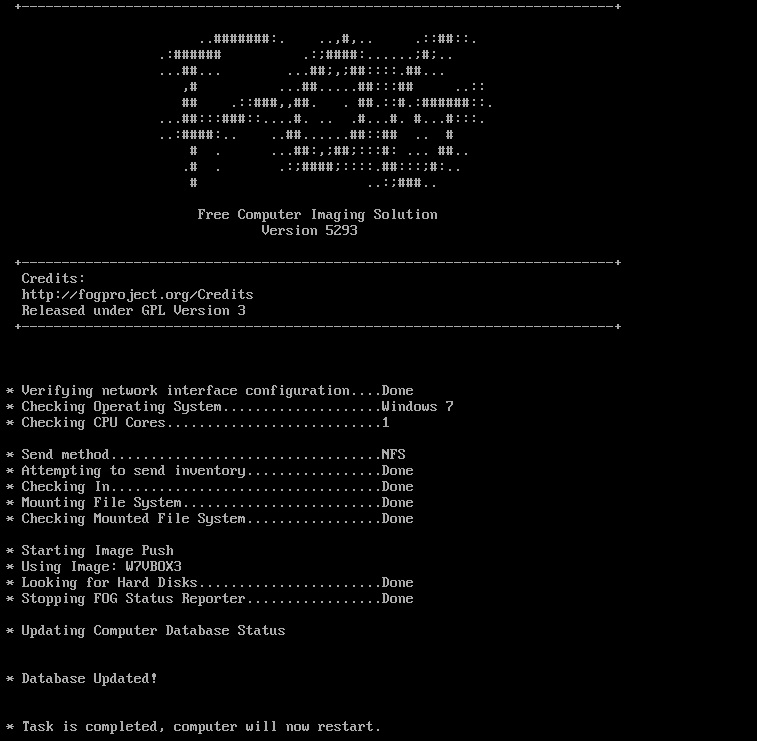Troubleshoot Downloading - Unicast
Article under construction. Below, you will find notes / jibberish that I'm collecting to make into an article.
Common Problems
Task is completed, computer will now restart
The task completes but did not image, did not actually complete the task, did not really deploy the image.
You receive the below (pictured) error when deploying an image. This is normally caused by a non-resizable image that has been deployed to a host with a hard drive that is too small to hold the image.
In order to deploy a non-resizable image, the destination HDD must be the same size or larger than the HDD the image was taken from. If the source HDD was 80GB and destination HDD is 80GB but the HDDs are different brands, it is possible that the image deployment can fail. This is because the destination HDD MUST be at least as large as the source. Even 4 sectors less, or even 16KB smaller and the image deployment will fail.
Generally, to fix this you would use the resizeable image type.
Another time you might recieve this error is if you're trying to deploy to an HDD that is absolutely blank - with no pre-existing partitions. In such case, you might try the fix in this thread: svn image doesnt push