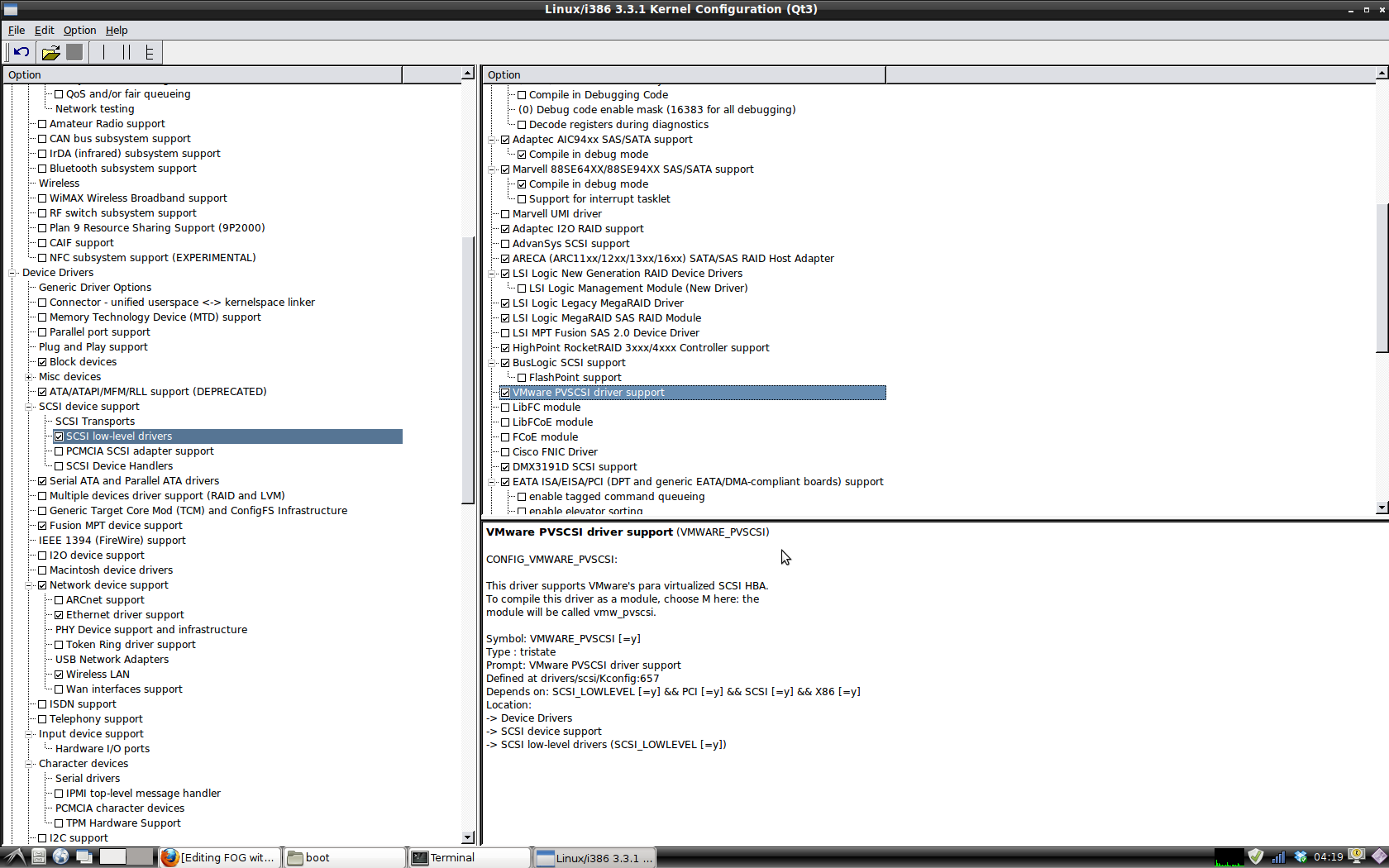FOG with VMWare
Yes, you can use VMWare or VirtualBox for a FOG client or a FOG server! =)
It is recommend that you use the i386 desktop version of Linux when installing the Fog server on VMWare. When installing on a virtual system please make sure to set the NIC on the virtual graphics card to bridged, or have a dedicated 3rd party NIC for booting to PXE.
You can also use ESXi 5.0 to host VM's imaged by FOG. Please note that you will need to set the hard drive on the VM to use an IDE drive instead of SCSI. When using FOG to image to a SCSI drive it will give an error stating it cannot find the drive. When you set the drive to IDE it will recognize the drive and work. For the FOG VM you can use a SCSI drive and there will be no issues. (Tested by Eric M. Beaverton, OR)
Update
As stated above you will need to set the hard drive on the VM to use an IDE drive instead of SCSI when using the default boot kernel that is supplied when installing FOG
To build a custom kernel that will support VMWare SCSI drives see the below links for the build process of creating a custom kernel:
when at the 'kernel configuration tool' on the left hand side, Under Device Drivers then SCSI Device Support select SCSI low-level drivers then tick VMware PCSCSI device support from the right side.
Once you have selected this you can save your changes and continue the Building a custom kernel guide